The MB STUDIO PRO MULTICHANNEL option makes the elements play on different audio outputs in a cyclic or static way. This configuration is useful for those who use an external audio mixer and want to arrange the audio channels on different faders. For this purpose it is obviously necessary to have multiple audio outputs in the computer (for example a sound card with multiple outputs or multiple sound cards with one output). The first thing to do is to set up the additional audio outputs.
There are 2 different cases: If your main sound card is a multichannel card you just need to activate the desired channels from CONFIGURATION - AUDIO - AUDIO CARD - ADVANCED and then go directly to multichannel options. You realize that a sound card is multichannel because in its description the number of available channels is written: 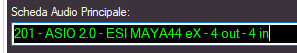 .
.
For example, an ASIO card usually has many channels. When the main sound card has more channels it is not possible to add additional outputs from other soundcards because the multichannel must be done directly with that card.
If your main sound card is not a multichannel card you can add up to 3 outputs on other sound cards.
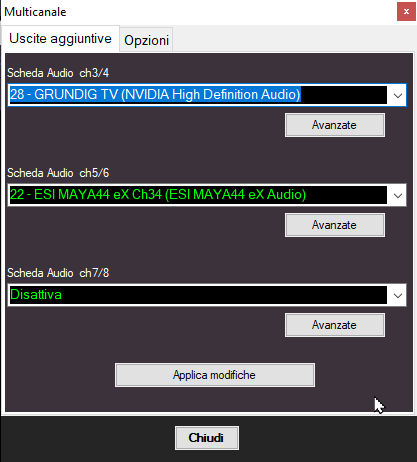
By clicking on Multichannel \ Options we can define the audio outputs of the various types of objects, activate or deactivate the cyclic and decide whether to suspend the Multichannel when the automation is automatic.

For example: having activated outputs 1-2 and 3-4 and activating the cyclic multichannel option, the first element play on output 1-2 and the next on 3-4 then again 1-2 and so on automatically and without control by the user. This configuration is used in the radio field on 2 sliders of the external hardware mixer: during a voice intervention, the cursor of the element on air is lowered, leaving the cursor of the next element raised so that at NEXT the next element is already at full volume. If the "Suspend Multichannel in AUTOMATIC" option is enabled, the alternation of channels occurs only in PLAY or AUTOPLAY, while in AUTOMATIC the output remains fixed on 1/2. For each type of object it is possible to define the audio outputs in which it will play or rotate
The Multichannel option is only available on MB STUDIO PRO. Usually via ASIO all card outputs are immediately available otherwise you can use multiple outputs on multiple sound cards.
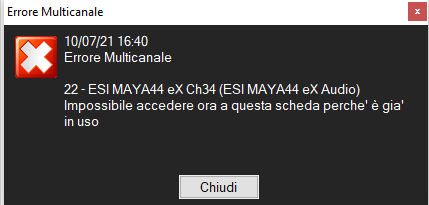
When this message appears, it means that you have set up an additional card already in use in some other section of MB STUDIO. In fact it is necessary to set a free sound card in the add-on cards and not used by any other section of MB STUDIO.