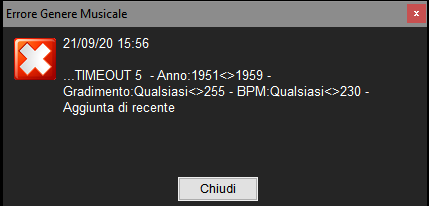
while using MB STUDIO it is sometimes possible to encounter a message like this which indicates a "Random Song Error" and then the description of a TIMEOUT.
This error occurs when MB STUDIO has to transform a "random song" into a song that has all the musical characteristics we require, such as language, genre, year, comment or other values. If MB STUDIO fails to comply with all the music rules currently in force, then it displays that message. The most common global musical rules are explained in this article: CONFIGURATION - SONGS
Also in every single song it is possible to customize the distance properties.
In addition to the rules you specify, MB STUDIO has other internal rules to respect.
As you can guess, if too many rules are dictated without having a vast musical archive available, TIMEOUTs occur.
The TIMEOUT is a warning to inform you that MB STUDIO could not respect all the rules you set; the number after the TIMEOUT helps us to understand the seriousness of the problem.
To eliminate timeout errors, we recommend resetting the settings to the recommended values which are as follows:
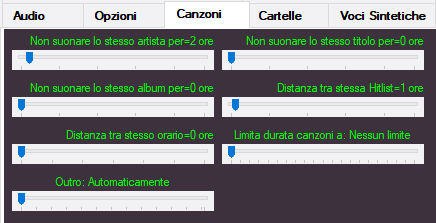
-
Do not play the same artist for 2 hours
-
Do not play the same title for 0 hours
-
Do not play the same album for 0 hours
-
Distance between same Hitlist 1 hour
-
Distance between same time 0 hours
TIMEOUT 2
MB STUDIO is forced to ignore the "Distance between the same interpreter / title" set in the properties (pre-listening window) of each single song
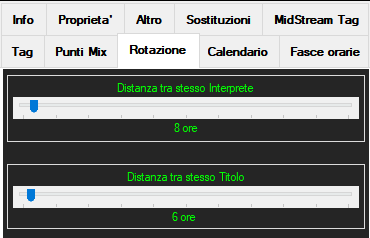
there are not enough songs of that interpreter or title to maintain that distance. MB STUDIO will therefore ignore these values and will use the global ones (Configuration \ Songs)
TIMEOUT 3
MB STUDIO is forced to reduce to 1 hour the "Distance between the same artist / title / album / hitlist / time" set in the global configuration (configuration \ songs)
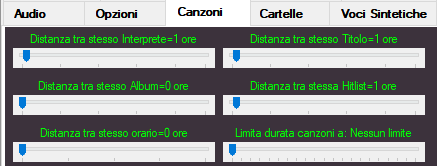
there are not enough songs of that genre to keep this distance (MB STUDIO will try to keep a minimum distance of 1 hour anyway)
TIMEOUT 4
It has the same meaning as TIMEOUT 3 but the situation is even more serious; there are no songs even to guarantee a minimum distance of 1 hour (MB STUDIO will now completely ignore the distance value - very close repetitions of the same song can occur)
TIMEOUT 5
This is the most serious value and it is not a simple warning but a serious problem: MB STUDIO does not find any song enabled and corresponding to the requested parameters; the language or genre or year or comment requested do not exist in the archive or are disabled by the time slots or calendar.

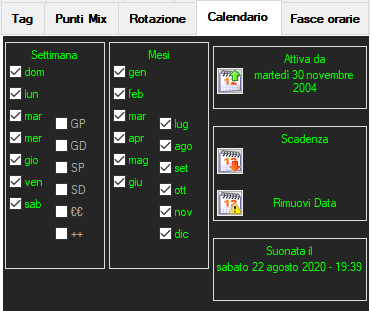
MB STUDIO is forced to completely skip the airing of this song
As you have guessed, therefore, in case of Timeout you have to intervene, checking which are the parameters (language, genre, comment, etc) that create the problem, editing the properties of the songs and increasing their number, and / or editing the playlists that call them. parameters.