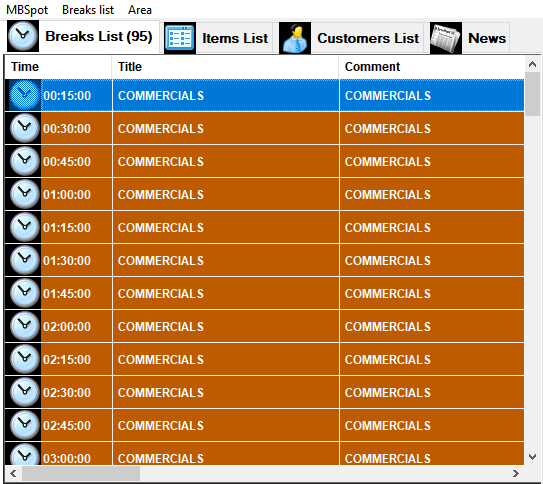The following is a fast and simplified way to set the daily schedule of the station:
1) run MB SPOT
The first useful thing to do is to set the breaks to be transmitted within 24 hours; for example, if a broadcaster plans to have an advertising (or news) break every 15 minutes, it will be necessary to create all the breaks from 00:15 to 23:45, here's how:
2) click on "New". 
3) the window appears with all the details of the break; adjust the time by changing it from 00:00:00 to 00:15:00, enable the liner (ie the jingle separator that says "Advertising" or something similar), put the title to the sequence (for example COMMERCIALS) and press APPLY.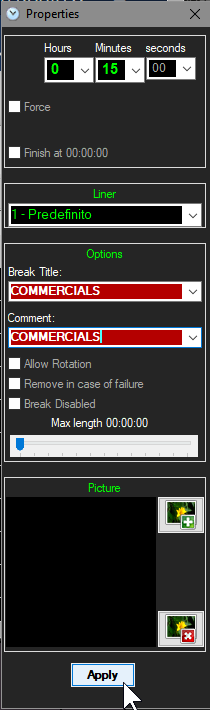
At this point it is possible to mass copy this break for the rest of the day (thus avoiding having to repeat the previous operation for tens of times).
4) select with a single click the break you see in the list  and then click on "COPY"
and then click on "COPY"
5) in the window that appears put the flag at the option "Repeat the copy every:" and adjust the adjacent clock to 00:15:00, then adjust "Repeat the copy until: 23:45:00 and finally press COPY .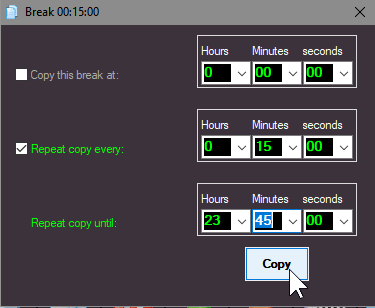
Now, all breaks have been generated; at any time, however, you can create new ones or delete one or more.