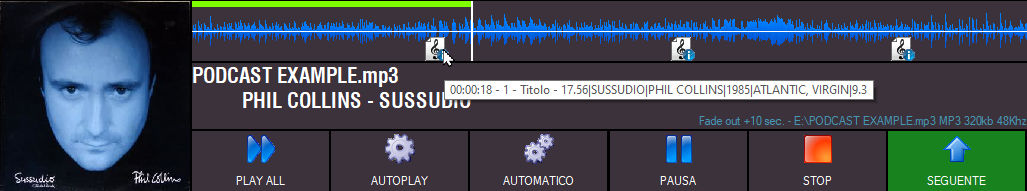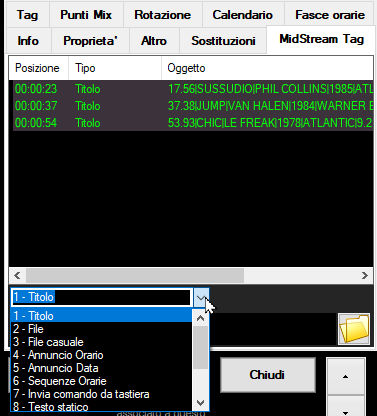
What are MID-STREAM TAGs?
they are information to be displayed or commands to be executed at specific points in the playback of an audio file.
The most common use is to display song titles or play audio files at specific points in another audio file (for example to view the song titles of a long pre-recorded radio show or play a jingle overlay) (audio overlay enabled only in MB STUDIO PRO)
Some examples of using midstream tags:
1) display and write in the report the titles of the songs present in the audio file of a radio show (podcast) or of a mixed file (DJ Set)
2) superimpose the time or date announcement on a bed
3) to an audio file superimpose another audio file
4) superimpose subtitles on an audio / video file
There are many possibilities offered by MID-STREAM TAG
How to add a new MID-STREAM TAG?
Open the pre-listening of the desired file, display its waveform and in the desired point with a right click select the menu "Insert Midstream Tag"
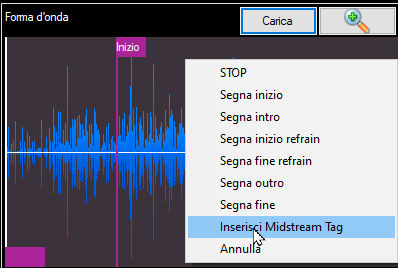
A new record is added in the Midstream Tag box and the tag type and associated value must be chosen here. The types of tags are as follows:
- Title: at the indicated position displays the text entered in the box. It can be any text or information on a song title in the format "|title|performer|year|label|duration" (year, label and duration are optional). Without writing anything, if you want you can select a song from the MB STUDIO song archive and the song data will be automatically entered. One click to the right of the text box:
 and then you choose a song with a double left click
and then you choose a song with a double left click 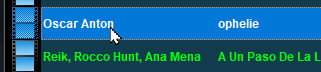 and the song data is automatically copied to the box
and the song data is automatically copied to the box 
- File: the indicated audio file overlaps the indicated position (MB STUDIO PRO only)
- Random File: a random file of the indicated genre is superimposed on the indicated position. (MB STUDIO PRO only)
- Announcement Time / Announcement date: the hourly announcement or the date announcement is superimposed on the indicated position
- Break: at the indicated position, if a break is present in the playlist, MB STUDIO pauses the playback of the current file, starts the break and at the end resumes playback of the file from the paused point. (This happens only in PLAY ALL, AUTOPLAY or AUTOMATIC mode). This feature is useful for example for inserting commercial breaks on a long-running file.
- Send command: sends a keyboard command to another program running on the computer. The program to which the keyboard command is to be sent must be specified in Configuration \ Network \ Other \ Send Command to this window
- Static Text - Scrolling - Flashing: if you use the Video plugin this text will be displayed on the screen
- Disable Video Text: Disable text from the video screen
- Image or video or external stream: display an image or video or external stream VIDEO: HOW TO OVERLAY A VIDEO ON ANOTHER VIDEO (Picture in picture)
How to move the position of a Midstreamtag?
You can change the position of a midstream tag by dragging it with the mouse
however, if you need to make small movements of tenths of a second you can click on the tag icon or on the tag row in the tag list and use the - or + keys on the keyboard
How can I view or edit the content of a midstream tag?
Hover your mouse over a tag icon and a popup will appear describing the tag.
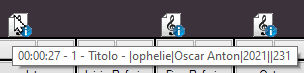
If you click on the icon, the list of tags will open
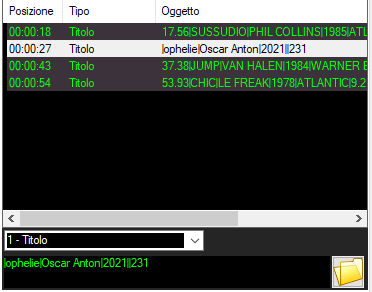
How can I move the listen to the position of a tag?
Double click on a tag in the list 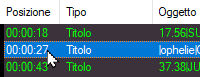
How to delete a Midstream Tag?
Right click on a tag icon or tag list item
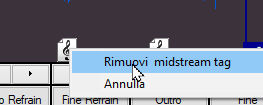
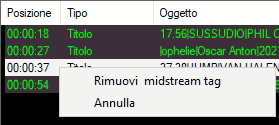
Where are midstream tags saved?
MB STUDIO saves the MidStream Tags in a separate text file located in the same folder as the related audio file and has the same name but with a different .txt extension. If you distribute the audio file to third parties, you must also distribute the corresponding .txt file
Example: for the audio file c:\show\dance saturday.mp3 the command file will be c:\show\dance saturday.txt
When the audio file is played from any MB STUDIO, the informations or song titles appear on the screen and, if the "Metadata" option is active, they will also be propagated to the webcast, RDS and Web Export. Not only that, if the title of the song is written correctly and is found in the MB STUDIO archive, it will be marked as "transmitted" so that it will not be retransmitted before the distance rules set in Configuration \ Songs expire.