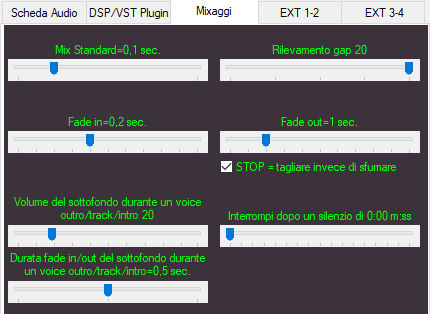
Mix Standard
This parameter should normally be left at zero. If your computer or hard disk or CPU is slow, it allows you to optimize the mixing between objects. If it has a value greater than 0, the starting file overlaps slightly with the ending one.
Gap detection
MB STUDIO has the ability to eliminate up to 15 seconds of silence at the beginning / end of the track. Sensitivity varies from 0 (disabled) to 20.
If it is set too low you may hear brief silences at the start/end of the track, if it is set too high the track may start abnormally or end prematurely. It only affects audio/video files, it has no effect on EXT, URLs and other types of objects
Fade IN
If a track has a start point other than 0, you can make it start with a FADE IN effect.
Fade OUT
if a track has an END point different from the original end you can apply a Fade Out effect. This effect is also applied when you click NEXT or STOP. It is possible to customize this effect on each track through the Prelistening window. The STOP = cut option causes a clean cut when you click STOP regardless of the fade out setting
Background volume during a voice outro/track/intro
When a Voice Outro, Voice Track, Voice Intro plays, the volume of the current track is lowered to this value. It is however possible to customize this volume on each track via the Properties window: if in the Properties window you set a volume of 100 or volume 0 then MB STUDIO will still apply this background volume.
Background fade in/out duration
When a Voice Outro, Voice Track, Voice Intro plays, or when you click TALK or launch an item from the instant playlist the volume of the current track is lowered or raised using the fade in/out speed set here.
Interrupt after a silence of xx:xx
If there is silence on the air and this time has passed, MB STUDIO automatically clicks the NEXT button.
