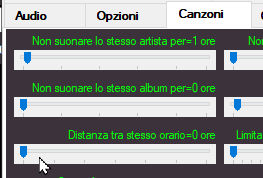
Among the various musical distance rules of MB STUDIO we find "Distance between same time". This parameter indicates the minimum distance in hours from the previous transmission time.
Let's take an example: today at 8 am the song "Michael Jackson - Thriller" is broadcast. If the "Distance between same time" parameter is set to 1 hour, the next broadcast of the song "Michael Jackson - Thriller" must not take place between 7 and 9 am (i.e. 1 hour before and 1 hour after the previous broadcast time).
"Distance between same time" can be adjusted up to 6 hours with the consequence that the diffusion window becomes 12 hours (6 hours before and 6 hours after the last diffusion time).
But so that timeout problems do not occur, there must be playlists that can recall that song at different times or, better yet, throughout the entire 24 hours. In fact, if the song is recalled from a playlist that is only broadcast for a few hours a day, the song risks remaining blocked as no playlist recalls it at different times.
SONGS - What are TIMEOUTS? how to avoid them?
"Distance between same time" can therefore create timeout problems when short playlists that recall a specific genre of songs are used.
For example, if we have a 2-hour playlist of rock music only and "Distance between same time" is active, the rock songs will remain blocked after the first pass because they cannot be broadcast at the same time. The playlist will generate timeout errors, some songs will be played too often or never played
To overcome this problem in MB STUDIO PRO it is possible to modify the "Distance between same time" parameter via agenda - internal command
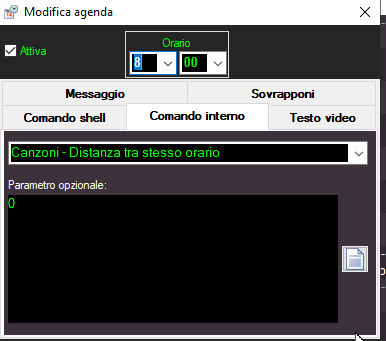 |
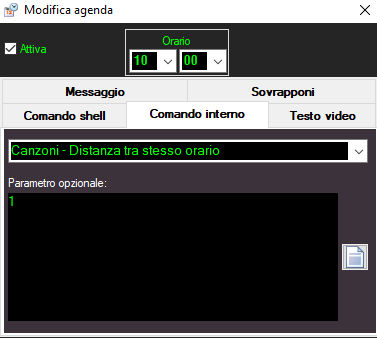 |
in this example we deactivate "Distance between same time" at 8 at the beginning of a thematic playlist and reactivate it at 10 at the end of the thematic playlist.
It is therefore recommended to activate "Distance between the same time" only if the playlist programming recalls all the songs in 24 hours, or if you have MB STUDIO PRO by deactivating "Distance between the same time" in the times of the thematic playlists .
If you still get timeout errors, turn off "Distance Between Same Time" or reset all musical distance parameters to their default minimum values
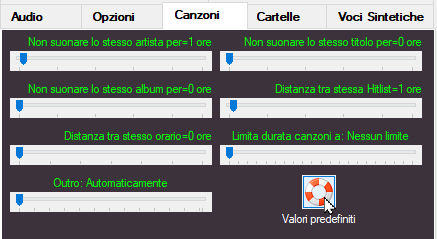
MB STUDIO is already internally optimized to generate good musical rotation and often forcing distance values that are too high results in opposite results, i.e. timeout errors with songs repeated closely or songs that are never played.
