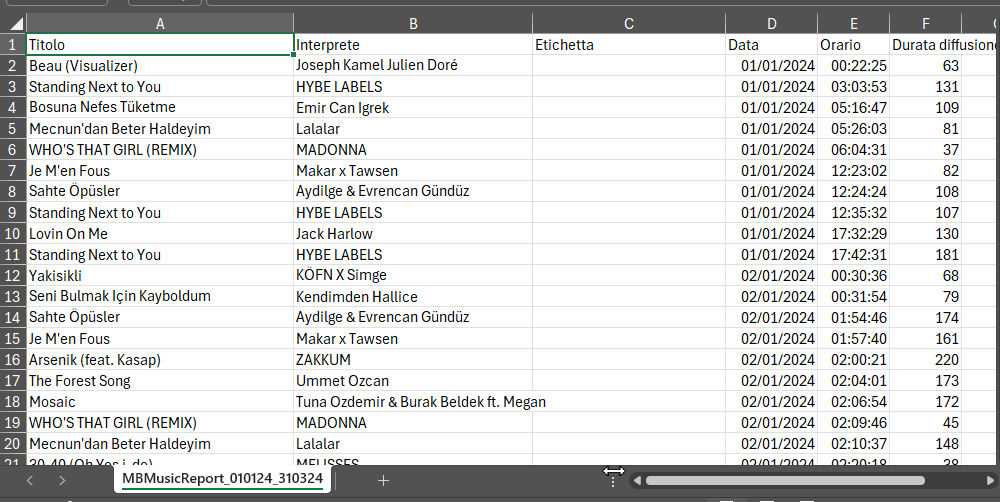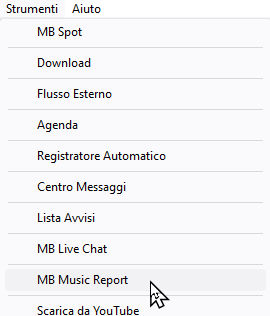
From the tools menu you can access MB MUSIC REPORT, an application that generates a report in .csv format of the broadcasted music. The software allows you to customize the report based on the requests of copyright companies.

- Folder MBStudio: indicates where the data will be read from
- Start/end date: the report will start and end on these dates
- Broadcast report: is the location of the .csv file generated by the program
- Options: here we can set up to 12 columns of data. For each column we can choose which data to display and we can also write the name to display in the column (if different from the one preset in MB STUDIO). To deactivate a column simply select -
- Static text: in these boxes we can insert up to 4 fixed texts which will be inserted in the report (if selected in the columns)
- Percentage of music broadcast: if selected, changes the type of report, indicates only the percentages of music broadcast in a specific language

For each column we can choose which data to display:
- Artist, title, composer, producer, genre, year, code, custom, language are the data entered in the MB STUDIO song archive
- Listeners indicates the number of webcast connections at the time of broadcast, while Total Listeners shows the total number of connections after all broadcasts of that song (this data is only available on the shoutcast or icecast server provides the number of current connections)
- Hits: if there is a Hits column the generated list is simplified, the songs broadcast in the start/end date period and the relative number of broadcasts are listed. Any date / time / diffusion duration columns will remain empty.
- Durationis the duration of the entire song while broadcast duration is the number of seconds of actual diffusion of the song
- Date and Timeindicate the time of broadcast but are automatically deactivated if a Hits column is active
- Static text: some collection companies require the insertion of columns with static text (for example a station id)
Notes:
- MB MUSIC REPORT only generates a .csv file and you must therefore install Microsoft Excel or similar software on your computer to open the .csv file
- In Windows it is advisable to assign the .csv extension so that it is opened automatically by Excel
- Microsoft Excel automatically removes leading zeros from numbers. If you want to keep the leading zeros you must deactivate the appropriate option:
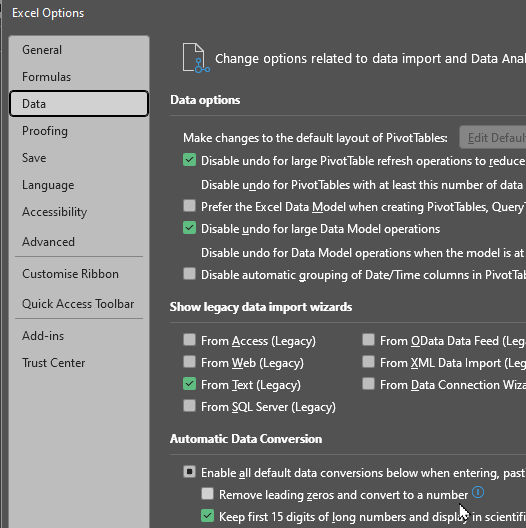
Example of report for SCF Italia:
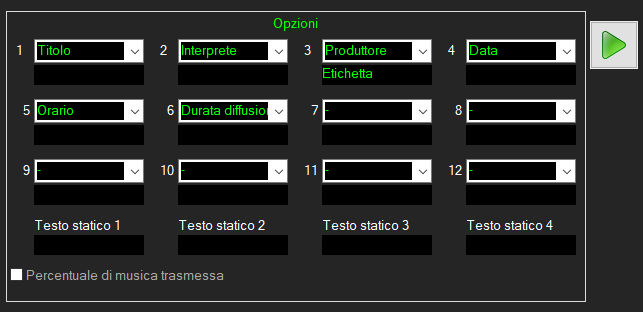
example of the result: