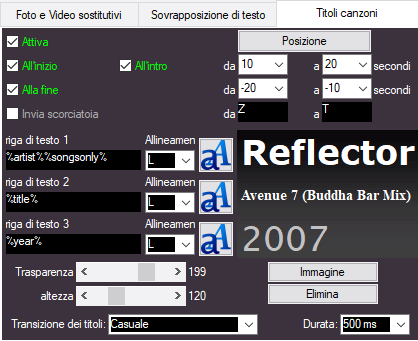
- Enable - enable display of song titles
- Position: the position of the titles on the screen
- To the beginning - Enables the display of the titles at the beginning of the song starting from the second and up to the specified second (seconds passed from the beginning of the song)
- At the end - Enables the display of titles at the end of the song starting from the second and up to the specified second (seconds left until the end of the song)
- Send Command - Send commands to an external program for displaying titles, specify the command to send to activate the titles (from) and the command to deactivate the titles (to)
- text line 1/2/3 - The title box of MB STUDIO contains 3 lines. For each line you can specify which fields of a song you want to view. Use wildcards: WILDCARD WORDS TO CUSTOMIZE EXPORT and choose the alignment as well as the desired font and color.
- Background image - select an image to display as background for the titles (default is the background2.png file located inside the Graphics folder)
- Height: adjust the height of the title pane
