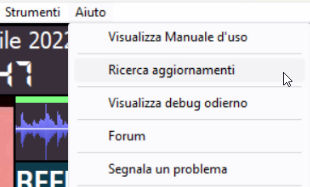
MB STUDIO has now a simple procedure to be updated. If you do not use automatic nightly updates, you can manually and easily update MB STUDIO with the "Check for updates" menu.
In MB STUDIO select the Help \ Check for updates.
MB STUDIO will tell us if:
- We are already using the latest version
- We can update to a new version immediately
- We can manually download a new version from the website and it will also provide us with the serial key for installation
- The update plan has expired and will send us to the renewal web page.
If you have MB STUDIO installed on more than one computer, you need to update all your MB STUDIOs to the same version (the first 2 numbers of the version must match for example 8.70). The first that needs to be updated is the MB STUDIO which is connected to the USB dongle and all other MB STUDIO / MB SPOTs must be locked in all other computers.
If you need to download the file from the website, you must be a registered user and have regular access
To install just run the file, when prompted we insert the code (which MB STUDIO showed us).
At the end MB STUDIO will start updated. (Attention if the procedure fails and MB STUDIO is not updated, do a normal manual installation and the service will start working again)
After updating the computer equipped with a USB dongle key, let's proceed immediately to update all the other computers with the same procedure.
Don't forget to activate MB STUDIO: AUTOMATIC UPDATES