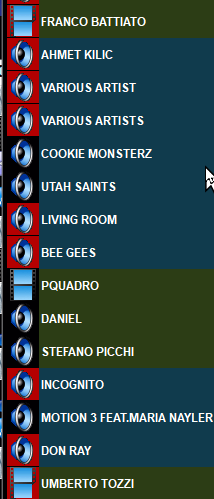
To the left of each song title, there is a speaker icon (if the song is audio-only) or a video icon if the song is audio+video.
Clicking on the icon opens the song preview.
The icon with a red background can have one of these meanings:
-
- The song or artist has been recently played or will be played soon (future playlist), the time interval you set in CONFIGURATION - SONGS or the one you set in song preview - rotation
- The song is disabled by the calendar or time ranges you set in song preview - calendar or song preview - time ranges
- The artist of the song may be excluded from a song with the "Block other songs of this artist" flag
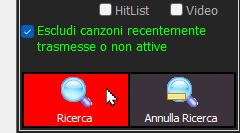
If you want to see only active songs that have exceeded the musical distances, you can activate the option: "Exclude recently broadcast or inactive songs" and then click Search
This way, you will only see songs available for broadcast, exactly as the "Random Song" item does.
This option is also useful for verifying that the musical distance rules you have set are not too strict (in which case few or no songs will appear).