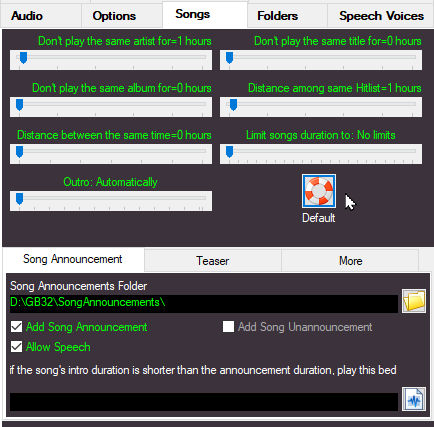
Distance among same artist
This the shortest distance in hours between songs of the same artist. This is a global value and you can stil customize each artist in the Prelisten windows. (This value has no effect on Hitlist songs)
Distance among the same title
This the shortest distance in hours between songs with the same title. This is a global value and you can still customize each title in the Prelisten windows. (This value has no effect on Hitlist songs)
Distance among the same album
This the shortest distance in hours between songs from the same album. (This value has no effect on Hitlist songs)
Distance among the same hitlist
This is the shortest distance in hours between the same Hitlist song. The same distance also applies to hitlist songs from the same artist. (This value has effect on Hitlist songs only)
Distance among the same time
Indicates the minimum distance in hours from previous airtime. 0 = off, 1 to 6 hours = NOT air the artist before or after the previous air time. (This value has no effect on Hitlist songs scheduled for more than 1 time dayli). See SONGS - DISTANCE BETWEEN SAME TIME
Note: MB STUDIO will try to apply this rules. If unsuccessful (as happens when you apply too high distances and your song database is limited or poorly stocked) you'll see a timeout error and the song appears with a yellow warning triangle.
Limit length songs
Indicates the maximum length of a song on the air. This value can also be changed automatically on certain days and times through the agenda (MB STUDIO PRO only)
Allow random refrain
It allows the airing of a short piece of track to use with the event REFRAIN. It has effect only on the songs without REFRAIN IN and REFRAIN OUT cue points.
Outro
Value Outro is used with Voice Outro and Voice Track. It has effect only on the songs that was not marked with OUTRO cue point.
If left to "Automatically" Outro is calculated automatically by MB STUDIO.
Voice track always plays starting from the outro point
This flag only takes effect if the song has an OUTRO point and is followed by a Voice track. If the flag is active, the voice track starts playing from the OUTRO point of the song, if the flag is off MB STUDIO dynamically calculates the point at which it starts playing based on the duration of the Voice Trak and any INTRO point of the subsequent file to the voice track. If, however, the song is followed by a Voice Outro it always starts playing at the OUTRO point of the song regardless of how this flag is set.
Display uppercase
If enabled, songs are always displayed uppercase.
Song List ColumnHeaders
Allows you to select which columns to display in the songs archive
Song Announcements Folder
This is the folder that will contain announcements and / or unannouncements of songs. This files should be loaded through the Prelisten window.
- Add Song Announcement
Enable / Disable automatic addition of song announcement - Add Song Unannouncement
Enable / Disable the automatic addition of songs unannouncement - Allow speech (MB STUDIO PRO only)
If speech synthetic voices are installed in the system you can enable the announcement through a speech voice. It has effect only when the song does not have a human voice announcement assigned to.
