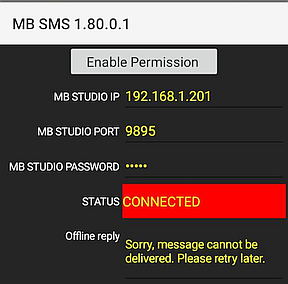
Enable Permission: Enables permission to read phone notifications. If MB SMS doesn't display any messages, it means the permission is not active and must be activated. MB SMS: INSTALLATION ON YOUR PHONE
MB STUDIO IP / PORT: you must then enter the MB STUDIO PRO (8.80 or later) LAN IP and port. You can see them in MB STUDIO in the network box: 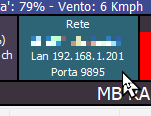
MB STUDIO PASSWORD: This is the password you set in CONFIGURATION - NETWORK
Offline reply: If MB SMS is not connected to MB STUDIO when a message arrives, this reply message is sent. This notifies the sender that their message was unfortunately not delivered for technical reasons. You can leave the box empty if you do not wish to send a reply.
Keep screen on: If this option is enabled, the screen will always stay on, useful for phones that kill services when the screen goes off. If you use this option, set the screen brightness to minimum to avoid burning the screen.
If MB SMS is connected to MB STUDIO, the MB STUDIO Phone box will display the phone's make, model, and network operator: 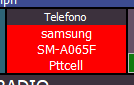
It is recommended to factory reset your phone BEFORE installing MB SMS and to install only the WhatsApp and Telegram applications.
Messages received while MB SMS is disconnected from MB STUDIO will not be recovered later.