MB SMS is not available on the Google Play Store because it intercepts messages (Whatsapp and Telegram), and goes beyond the privacy limits imposed by the Play Store.
The app is legal if installed on a phone you own. MB SMS uses standard Android API calls; it is not a hack or crack, is not malicious, and will not stop working in the future. It uses the same technology as other apps, such as Android Auto, receiving notifications of new messages from Whatsapp and Telegram and sending them to MB STUDIO PRO.
Therefore, it is necessary to download the APK file from our site and install it in the phone, overcoming the obstacles and warning messages that Android will present to discourage its installation.
As already mentioned here, MB SMS: WHICH PHONE TO USE , do not install MB SMS on your personal phone, but you must use a phone specifically designed for this purpose and with Android 13 or 14 or 15. This phone must remain plugged in and charging 24/7 and be kept near the MB STUDIO computer. Do not use a mobile phone that you can carry around in your pocket! Do not use your personal phone.
The first thing to do is: MB SMS: DEACTIVATE PLAY PROTECT
From your phone, download MB SMS:
|
MB SMS 1.80.0.7
Popular MB RADIO 1.77 MB 524 |
04/10/2025 00:36:45 |
When finished, click on Open

Now Android may prevent you from opening the file because it comes from unknown sources, so you'll need to enable the relevant permission.
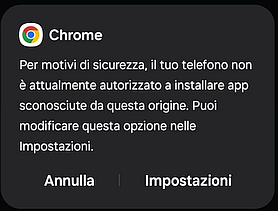 |
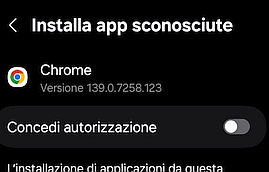 |
MB SMS will now launch and ask you for a series of permissions that you must accept completely, after which the MB SMS screen will appear.
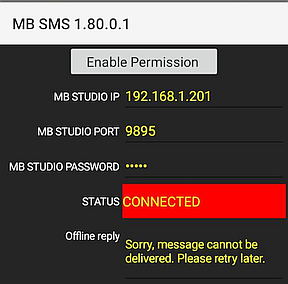
Now you need to tap the "Enable Permission" button and give MB SMS permission to access notifications:
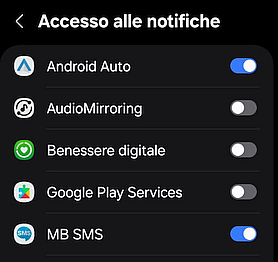
Now, in the list of installed applications, find MB SMS and open its properties. Under "Battery," set the setting to "Unrestricted."

If you're on Android 15, the installation should now complete successfully and you can go to MB SMS: CONFIGURATION
However, if you're using Android 13/14, after clicking the "Enable Permission" button, you may receive threatening messages preventing you from granting permission to MB SMS. In this case, you'll need to go to your application list, open MB SMS, and open the menu at the top right and enable "Allow restricted settings." (if the menu does not appear, restart the phone and try again)
 |
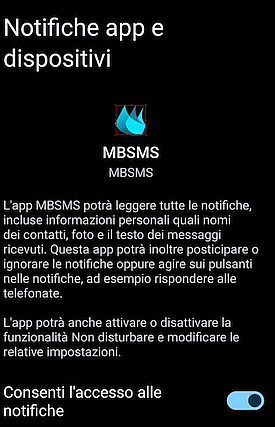 |
IMPORTANT NOTES:
1) The phone must remain connected to the charger as Android may decide to close MB SMS when running on battery power.
2) Android, in some cases of overload, may decide to close background applications such as MB SMS, so it is important not to install other applications on the phone other than MB SMS, Whatsapp, and Telegram.
3) CONFIGURATION - PHONE In this section, configure your email address and in CONFIGURATION - OPTIONS - OPTIONS Turn on the "Notify errors to administrators" flag so if the connection to the phone is interrupted you will be notified via email and can intervene promptly.
4) here https://dontkillmyapp.com/ You will find many useful instructions for setting your phone so that it does not close the MB SMS service.
