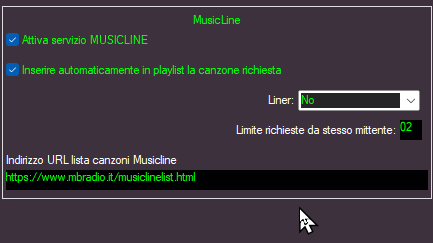You can automatically publish the list of songs enabled for the MusicLine request service on your website. MUSICLINE - AUTOMATIC MUSIC REQUEST SERVICE
Before configuring automatic sending of the list, you must have FTP access to your website and that access must be correctly configured here. CONFIGURATION - WEB EXPORT - FTP
Now that we have FTP configured for our website, go to the Tools / Agenda menu and add a new internal command "Songs - Export MusicLine song list":
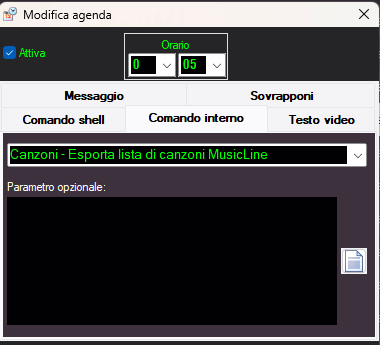
If "optional parameter" is empty, this command automatically creates the musiclinelist.html file (saved in the MBStudio folder) every night at 12:05 AM and sends it to FTP server number zero.
The parameter accepts two parameters separated by semicolons.
File extension;FTP number
File extension: Accepted extensions are .txt, .csv, and .html. (If nothing is specified, the default is .html)
ftp number: a number from 0 to 10 that indicates which FTP server to use for the upload. CONFIGURATION - WEB EXPORT - FTP
Examples:
.csv;2 sends the file musiclinelist.csv to FTP server 2
;4 sends the musiclinelist.html file to FTP server 4
.txt send the musiclinelist.txt file to FTP server 0
The song list includes artist - title - code (in fact, it is possible to request a song by sending only the *code)
Remember to add the URL of the song list in the appropriate box in CONFIGURATION - PHONE (so the link will also be sent to listeners via SMS - Whatsapp - Telegram)