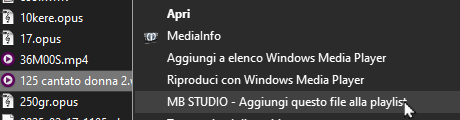
In Windows File Explorer, if you right-click an audio or video file, you'll see a menu item "MB STUDIO - Add this file to playlist"
This menu adds the selected file to the broadcast playlist queue.
This menu is also useful when MB STUDIO can't find a file because it has lost the path ( CONFIGURATION - FOLDERS ) and the classic "Cannot find..." error is generated.
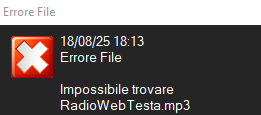
So let's search for the indicated file on our computer and when we find it, right-click and choose the menu.
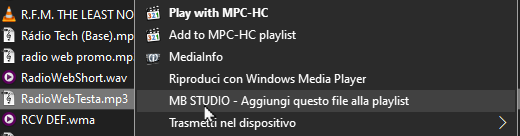
The file will be added to the broadcast playlist queue, but more importantly, the folder containing the file will be automatically added to CONFIGURATION - FOLDERS
If you don't need to broadcast the file now, you can remove it from the MB STUDIO playlist.