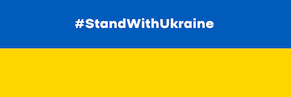MB STUDIO 8.73.1.0
Minor update MB STUDIO 8.73.1.0 and MB REMOTE 1.73.1.0 and MB LIVE 1.73.1.0
- Logger: fixed issue with recordings not respecting the 24 hour duration limit.
- Tempo time stretch: improved audio quality of time stretch
- Video: restored scrolling text for texts inserted manually or from local text files
- Video: video text (static, scrolling, flashing, desktop ticker) can now be placed anywhere on the screen and has adjustable width (Configuration / Video / Options 2 / Text / Position)
- Video: it is now possible to activate or deactivate static, scrolling, flashing text, desktop ticker from Agenda
- Video: it is possible to shrink the video even in positions other than the default.
- Video: updated VLC to version 3.0.19
- Video: MPV updated to version 23 September 2023
- MB LIVE: Fixed an issue that caused a black screen with some video sources or cameras at 60 fps.
MB STUDIO and MB REMOTE can be updated with this procedure: MB STUDIO - CHECK FOR UPDATES
MB STUDIO 8.73 - MB REMOTE 1.73 - MB LIVE 1.73
MB STUDIO version 8.73 + MB LIVE and MB REMOTE 1.73 available
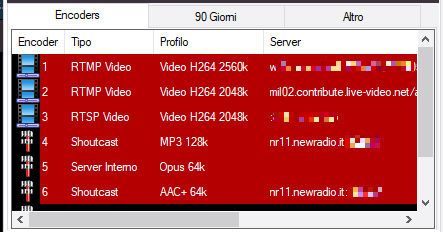
MB LIVE ANDROID 1.72.9.8
MB LIVE Android has been updated to version 1.72.9.8
- Updated opus codecs to libOpus 1.4 https://opus-codec.org/downloads/
- Display of item icon in playlist
- Added the "history" of the last broadcasted items
- Compatible with Android 13
Download MB LIVE from Google Play https://play.google.com/store/apps/details?id=mbsoft.mblive
MB STUDIO 8.72.9.8
MB STUDIO 8.72.9.8 and MB REMOTE 1.72.9.8 minor update
- Youtube: AVC format video download preferred (as some GPUs still don't decode the new AV1 video codec)
- Songs: fixed a malfunction of "Random song from folder" (if the folder did not exist or could not be reached MB STUDIO would crash)
- MB LIVE: Fixed a story list issue
MB STUDIO and MB REMOTE can be updated with this procedure: MB STUDIO - CHECK FOR UPDATES
MB STUDIO 8.72.9.7
MB STUDIO 8.72.9.7 and MB REMOTE 1.72.9.7 minor update
- Video: fixed an audio / video sync problem with some sound cards
- Songs: Fixed a malfunction of "Random song from folder"
- Songs: SONGS - MANUAL COVER SELECTION
- MB SPOT: fixed an incorrect indication of the duration of the commercials programmed in random file mode
- MB SPOT REMOTE: Fixed a malfunction of "Transmission Report" printing
MB STUDIO and MB REMOTE can be updated with this procedure: MB STUDIO - CHECK FOR UPDATES
MB STUDIO 8.72.9.6
MB STUDIO 8.72.9.6 and MB REMOTE 1.72.9.6 minor update
- Video: fixed an occasional problem caused by the "Disable external application" flag
- Songs: fixed a malfunction of the "Replace current file" button in the song preview
- Songs: if the "Download cover from internet" function does not find a cover, it is now possible to paste the direct link to a .jpg or .png image
- MB SPOT: fixed a malfunction of the "Generate Schedules" button which ignored the maximum duration of the schedule
MB STUDIO and MB REMOTE can be updated with this procedure: MB STUDIO - CHECK FOR UPDATES
FORUM
-
- registrazioni audio-video con inizio e fine diffe...
- Segnalo che, impostando nella configurazione la latenza dell'audio (dovuto al processore), la registrazione audio viene perfetta, mentre se registro con...
-
- Samsung Galaxy S24
- Ho disinstallato e reinstallato ed é tutto ok, sorry per il falso allarme
-
-

- Brani con piu' connessioni e disconessioni
- Buongiorno,mi chiedevo se era possibile inserire il parametro connessione e disconessione o permanenza ascoltatori sulle tracce trasmesse,cosi' da poter fare il...
-
-
-

- Archivio canzoni da MP3 A MP4 per migrazione a Vis...
- puoi sostituire l'estensione da .mp3 a .mp4 ma dubito sia una soluzione professionale. i punti mix probabilmente non corrisponderanno piu'. inoltre i files...
-
-
-

- mbstudio
- per le scritte interne modifica il mediamtx.yml cosi: logDestinations: [stdout] in questo modo vedrai nella finestra tutta l'attivita' del server ed eventuali errori....
-
-
- ESTATISSIMA 2024, dal 24 Giugno
- Ciao a tutti! Stiamo lavorando in questi giorni alla creazione di Estatissima, il programma della tua Estate. La trasmissione sarà in onda dal 24 Giugno 2024,...
In case of login problems read here
MB STUDIO VIDEO
-
2024
- MUSICLINE - AUTOMATIC MUSIC REQUEST SERVICE
- MB REMOTE - HOW TO UPDATE
- MB LIVE - HOW TO UPDATE
- MB STUDIO 8.75 - MB LIVE MB REMOTE 1.75
- CONFIGURATION - VIDEO - OPTIONS3 - LOGO
- FAQ: To load local files or folders use "This PC"
- MB STUDIO 8.74.9
- MB LIVE: HOW TO PAUSE MB STUDIO
- FAQ: EXAMINE WINDOWS EVENT VIEWER
- MB STUDIO 8.74.8
- MB MUSIC REPORT
- RIP CDS WITH WINDOWS MEDIA PLAYER
- MB LIVE - SET UP THE CONNECTION TO THE STUDIO
- MB STUDIO - HOW TO DOWNLOAD AN ENTIRE FOLDER FROM AN FTP SERVER
- MB STUDIO 8.74.7
- MB STUDIO - SPLITTING ADS CONFIGURATION
- MB STUDIO 8.74.6
- MB STUDIO 8.74.5
- MB STUDIO 8.74.4
- "REPLACE" FUNCTION
- MB STUDIO 8.74.3 - MB REMOTE 1.74.3
- MB SPOT - NEWS SECTION
- MB STUDIO 8.74.2 - MB REMOTE 1.74.2 - MB LIVE 1.74.2
- VIDEO: HOW TO OVERLAY A VIDEO ON ANOTHER VIDEO (Picture in picture)
-
2023
- MB STUDIO 8.74.1.5
- FAQ: WHITE SPOTS IN THE VIDEO WINDOW
- FAQ: DESKTOP TICKER THAT DOESN'T SCROLL
- MB STUDIO 8.74 - MB REMOTE 1.74 - MB LIVE 1.74
- REMOTE SUPPORT
- SONGS - DISTANCE BETWEEN SAME TIME
- VIDEO - HLS ENCODER
- MB STUDIO 8.73.2.0
- ANNOUNCEMENT TIME / DATE - CUSTOMIZATION
- VIDEO - STREAM TO FACEBOOK
- MB STUDIO 8.73.1.0
- MB STUDIO 8.73 - MB REMOTE 1.73 - MB LIVE 1.73
- VIDEO - CHANGE CAMERA EVERY XX SECONDS
- CONFIGURATION - AUDIO CLOCK 44100 or 48000
- CONFIGURATION - VIDEO - OPTIONS3 - COUNTDOWN
- CONFIGURATION - VIDEO - OPTIONS3 - TIME
- CONFIGURATION - VIDEO - OPTIONS3 - WEATHER
- VIDEO - NEWS TICKER
- CONFIGURATION - VIDEO - OPTIONS2 - TEXT OVERLAY
- CONFIGURATION - OPTIONS - WEATHER
- MB LIVE ANDROID 1.72.9.8
- MB STUDIO 8.72.9.8
- SONGS - MANUAL COVER SELECTION
- MB STUDIO 8.72.9.7
- MB STUDIO 8.72.9.6
- MB STUDIO 8.72.9.5
- MB STUDIO 8.72.9.3
- FAQ: BORDER LINE TO THE VIDEO WINDOW
- Microsoft will force you to upgrade to version 22H2
- MB STUDIO 8.72.9
- MB STUDIO 8.72.8
- 10 COMMON MISTAKES TO AVOID
- VIDEO - SERVER RTSP - HLS
- RADIO CECCHETTO ON AIR WITH MB STUDIO
- VIDEO - RTSP STREAM TO WOWZA
- VIDEOS - THE BEST GPUS FOR MB STUDIO
- VIDEO - SET GPU TYPE
- VIDEO - SRT ENCODER
- VIDEO - HOW TO SYNC AUDIO AND VIDEO
- VIDEO - STREAM TO RESTREAM.IO
- VIDEO - DECKLINK OUTPUT
- VIDEO - STREAM TO TWITCH
- VIDEO - RTMP STREAM TO WOWZA
- VIDEO - NDI OUTPUT
- FAQ: WHAT TO DO IF A WINDOW DOES NOT APPEAR
- MB LIVE - INSTANT PLAYLIST
- MIDI input device
- CONFIGURATION - OPTIONS - KEYBOARD
- VIDEO - THE MB RADIO SCENE
- MB STUDIO 8.72
- VIDEO - NVIDIA GPU DRIVER UPDATE
-
2022
MB RADIO

I PIU' SCARICATI - MOST DOWNLOADED
- MB RECASTER FREE 189010
- MB STUDIO DEMO 169710
- MB STUDIO 8.74 110960
- MB STUDIO 8.75 110752
- MB STUDIO 8.73 110263
-
CONFIGURATION
- ANNOUNCEMENT TIME / DATE - CUSTOMIZATION
- CONFIGURATION - AUDIO CLOCK 44100 or 48000
- CONFIGURATION - OPTIONS - WEATHER
- 10 COMMON MISTAKES TO AVOID
- FAQ: WHAT TO DO IF A WINDOW DOES NOT APPEAR
- MIDI input device
- CONFIGURATION - OPTIONS - KEYBOARD
- MB STUDIO - COVER MANAGEMENT
- WEBCAST: STREAM WITH THE INTERNAL SERVER
-
INSTALLATION OR UPDATE
-
MB LIVE
-
MB REMOTE
- MB REMOTE - HOW TO UPDATE
- MB REMOTE - REMOTE SEARCH
- MB REMOTE: GENERATE A PODCAST
- MB REMOTE - THE ADDRESS BOOK
- MB SPOT REMOTE
- MB REMOTE - POSITION OF THE UPLOADED FILES
- MB REMOTE - THE ADD BUTTON
- MB REMOTE - USER MANAGEMENT
- MB REMOTE - EXTERNAL STREAM MANAGEMENT
- MB REMOTE - RANDOM FILES MANAGEMENT
- MB REMOTE - EDIT PLAYLIST
- MB REMOTE - SONG MANAGEMENT
- MB REMOTE - CONNECTION TO MB STUDIO PRO
- MB REMOTE OVERVIEW
-
MB SPOT
-
MB STUDIO GUIDE HELP
- MUSICLINE - AUTOMATIC MUSIC REQUEST SERVICE
- MB STUDIO - HOW TO DOWNLOAD AN ENTIRE FOLDER FROM AN FTP SERVER
- REMOTE SUPPORT
- MB STUDIO - EXTERNAL STREAMS
- UDP SERVER: SENDING KEYBOARD COMMANDS ON THE NETWORK
- FAQ: WHY MB STUDIO PLAY A DIFFERENT FILE THAN EXPECTED?
- WAVEFORM OF THE PLAYING OBJECT
- VISUAL EDITOR OF MIX POINTS
- MUSICAL ARCHIVE SIZE SETTING
- EXPORT CSV
- AGENDA - INTERNAL COMMAND - WEBCAST - CAPTURE CARD
- DOWNLOAD: HOW TO CHANGE THE AUDIO LEVEL OF A FILE DOWNLOADED FROM THE INTERNET
- UDP API
-
PLAYLIST
-
SONGS LIBRARY
-
VIDEO PLUGIN
- CONFIGURATION - VIDEO - OPTIONS3 - LOGO
- VIDEO: HOW TO OVERLAY A VIDEO ON ANOTHER VIDEO (Picture in picture)
- FAQ: WHITE SPOTS IN THE VIDEO WINDOW
- FAQ: DESKTOP TICKER THAT DOESN'T SCROLL
- VIDEO - HLS ENCODER
- VIDEO - STREAM TO FACEBOOK
- VIDEO - CHANGE CAMERA EVERY XX SECONDS
- CONFIGURATION - VIDEO - OPTIONS3 - COUNTDOWN
- CONFIGURATION - VIDEO - OPTIONS3 - TIME
- CONFIGURATION - VIDEO - OPTIONS3 - WEATHER
- VIDEO - NEWS TICKER
- CONFIGURATION - VIDEO - OPTIONS2 - TEXT OVERLAY
- FAQ: BORDER LINE TO THE VIDEO WINDOW
- VIDEO - SERVER RTSP - HLS
- VIDEO - RTSP STREAM TO WOWZA
- VIDEOS - THE BEST GPUS FOR MB STUDIO
- VIDEO - SET GPU TYPE
- VIDEO - SRT ENCODER
- VIDEO - HOW TO SYNC AUDIO AND VIDEO
- VIDEO - STREAM TO RESTREAM.IO
- VIDEO - DECKLINK OUTPUT
- VIDEO - STREAM TO TWITCH
- VIDEO - RTMP STREAM TO WOWZA
- VIDEO - NDI OUTPUT
- VIDEO - THE MB RADIO SCENE
- VIDEO - NVIDIA GPU DRIVER UPDATE
- VIDEO - CONFIGURATION PLANE9
- VIDEO RECORDING
- VIDEO - HOW TO ACQUIRE THE MB STUDIO VIDEO WINDOW WITH VMIX
- VIDEO: AN IMPORTANT ACCESSORY
- VIDEO - REMOTE CONTROL OBS FROM MB STUDIO
- VIDEO - REMOTE CONTROL VMIX FROM MB STUDIO
MB STUDIO HOME / LITE / PRO
MB RECASTER PRO
MB LIVE
![]() MB LIVE is a software that stream a live audio\video feed from any place to an MB STUDIO PRO automation in the main radio studio. MB LIVE make use of a TCPIP connection. This program is free for MB STUDIO PRO users
MB LIVE is a software that stream a live audio\video feed from any place to an MB STUDIO PRO automation in the main radio studio. MB LIVE make use of a TCPIP connection. This program is free for MB STUDIO PRO users