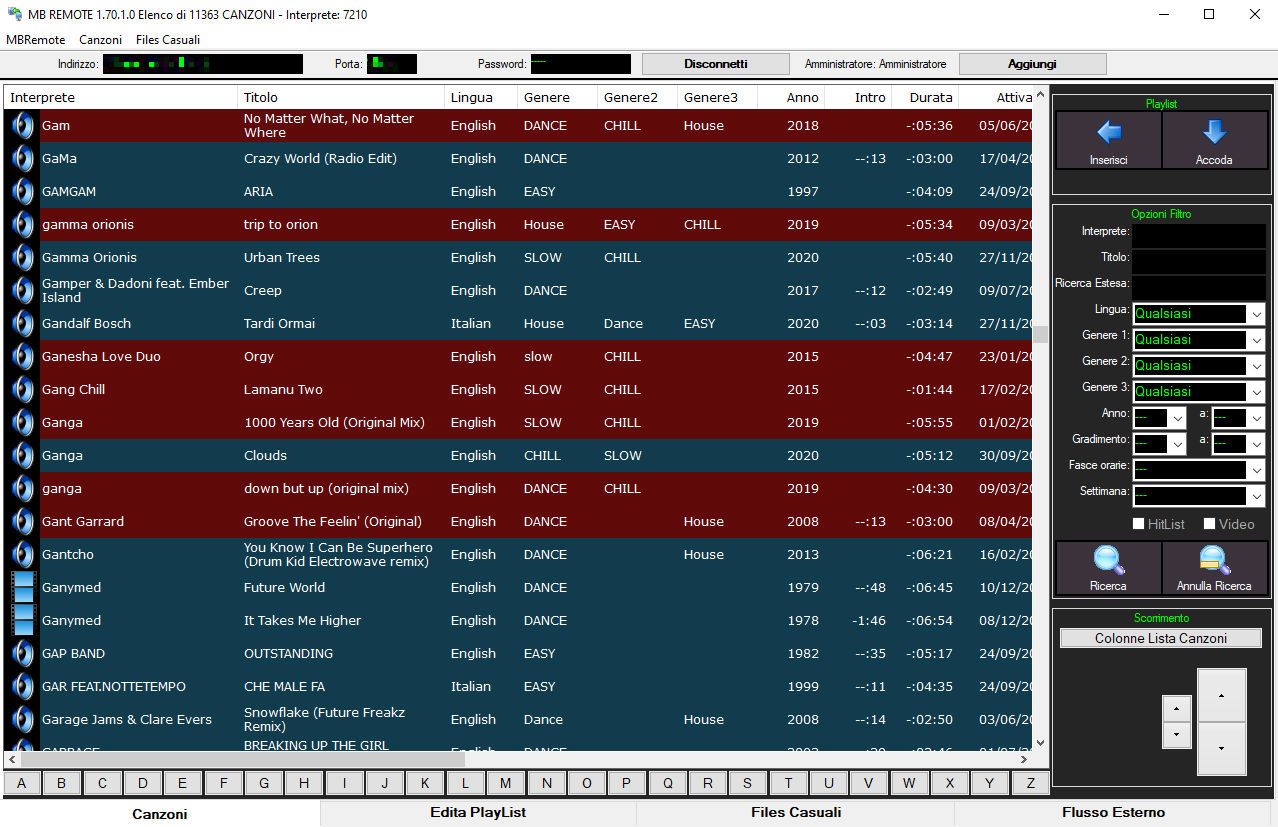
MB REMOTE is the software for the remote management of MB STUDIO PRO. Between computers with a LAN connection or from home or holidays via the Internet it is possible to:
- Add new songs, or edit or delete existing ones
- Add new random files, or modify or delete existing ones
- Add new external streams, or edit or delete existing ones
- Create new playlists, or edit or delete existing ones.
- Record voice tracks or voice or video show and upload the files to MB STUDIO PRO
- Manage all MB SPOT programming
- Produce Podcasts
The changes are in real time, for example if you change the parameters of a song the change is instantly propagated to MB STUDIO PRO and to all other MB REMOTE connected at that moment.
Multiple MB REMOTE can connect and work simultaneously.
In MB STUDIO PRO there are 3 levels of authorization: Administrator, Authorized User, Guest
The audio material (songs, jingles, voice tracks, audio files) is automatically sent to MB STUDIO PRO when exiting MB REMOTE or any element can be downloaded or loaded manually.
When the prelisten of an element is opened, if the Autoplay option is active or if the PLAY button is clicked, the element is automatically downloaded from MB STUDIO PRO to MB REMOTE. (Downloading a file is necessary to make the mix points, if you modify other parameters the download is optional)
For a good user experience via the internet, a connection with at least 5Mbits of upload bandwidth on both the MB REMOTE side and the MB STUDIO side is recommended.
{rsfiles path="MB_REMOTE/MBRemoteInstall180.exe"}
