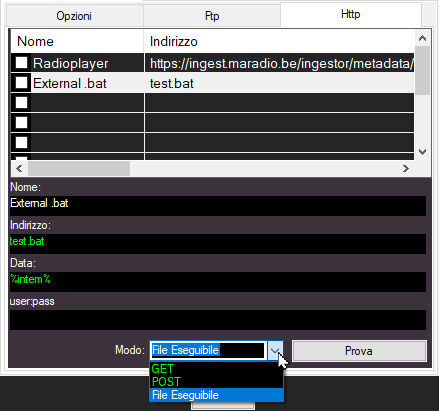
http Request
From this section you can configure up to 10 http requests that MB STUDIO will call at every change of the broadcast content.
The address can contain one or more of the following wildcards:
%title% - the title of the current item
%artist% - performer of the song currently playing
%album% - album title of the song currently playing
%commercial% - returns True if the current item is not a song, False otherwise (flag required by TuneIn)
%all% - normally MB STUDIO sends http requests when the on air item is a song (to avoid flood the server). You can add this wildcard to the url address if you prefer to send http request for any item that go on air
%20% - normally MB STUDIO encode empty spaces to +, but if you want to convert empty spaces to 20% simply enter the wildcard %20% only once in the address http at any position (more comfortably at the end of the address)
TuneIn
To send an http request to TuneIn use the following address:
http://air.radiotime.com/Playing.ashx?partnerId=xxx&partnerKey=xxx&id=xxx&title=%title%&artist=%artist%&album=%album%&commercial=%commercial%
Replace xxx with the corresponding codes Partnerid, partnerKey and id (Station id) supplied to you by TuneIn
Notes: In the Debug folder there is HttpExport_day.txt file that contains the log and the result of each call, and should be investigated in case of problems.
Name: Enter a name here to identify the server you are sending data to.
Address: url of the server (If mode: GET or POST) or path of the executable file (if mode: File Executable)
Data: data to be sent to the server (If mode: POST) or arguments to pass to the executable file (If mode: Executable file)
user:pass user and password to access the server (If mode: GET or POST)
