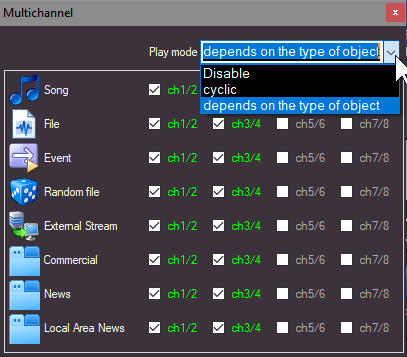
Multichannel option in MB STUDIO PRO plays the elements on different outputs of the sound card alternately or depends of the type of object to play.. For example: having activated outputs 1-2 and 3-4 and activating the Multichannel option in cyclic mode the first element plays on output 1-2 and the next on 3-4 then again 1-2 and so on automatically and without user control. This configuration is tipically used in radio studios on 2 sliders of the external hardware mixer: during a speech operation, the slider of the element that is aired is lowered while the slider of the next element stay up so when clicking NEXT, the next element is already full volume. If the option "Suspend Multichannel during AUTOMATIC" is enabled, the output alternates when in PLAY or AUTOPLAY mode, while in AUTOMATIC mode the output continue on the last used output.
the other mode "depends of the type of object" route the audio according to the content (song, commercial, etc etc)
The Multichannel option is only available on MB STUDIO PRO and only if the card espose to MB STUDIO more than 1 output. Usually via ASIO all card outputs are instantly available, however as the first choice for stability is the Windows audio engine, it is good to try to enable all card output channels in the Windows audio configuration (not always possible but it's always good to check)
Let's see an example with the M-AUDIO DELTA card: select the M-AUDIO multichannel
go to adavanced and select a 4 channels profile:
Now you can run MB STUDIO and choose that device: the Multichannel button appears and you can enable the outputs you want:
To use Multichannel, activate at least 2 outputs (you can still use up to 4 outputs if available in your card)
