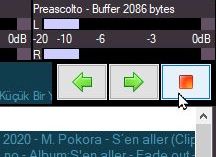MB LIVE allows you to carry out live programs from one or more external stations and allows live dialogue between all the MB LIVE stations and the speaker located in the main studio. In this article we see how to configure the audio return from MB STUDIO to MB LIVE to manage the various use cases.
Setup without the speaker in the studio:

Output: MB Studio Mix - MB LIVE audio is managed by MB STUDIO
Return: MB Studio Mix - MB STUDIO manages the audio return sent to MB LIVE
 With this configuration, when you press the MB LIVE / TALK button, you will hear the return of MB Studio in the headphones with all the contents except your voice (as it would arrive late and annoy you). However, you can hear your voice locally in headphones and without latency using headphones with a built-in microphone or microphones that have the monitor function.
With this configuration, when you press the MB LIVE / TALK button, you will hear the return of MB Studio in the headphones with all the contents except your voice (as it would arrive late and annoy you). However, you can hear your voice locally in headphones and without latency using headphones with a built-in microphone or microphones that have the monitor function.
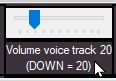
When the MB LIVE / TALK button is pressed, the volume of the MB Studio contents will decrease by the value set for the Voice Track in the volume slider on the MBLive page.
If several MBLives are connected at the same time, to carry out a multispeaker transmission, each one will hear the voices of the other MBLives but not himself upon returning from MBStudio.
Setup with the speaker in the studio:
To send the voice of the speaker in the studio to MB LIVE it is necessary to have a second audio input (additional sound card or input on a multichannel sound card). You must send only the voice of the studio speaker to that input (absolutely do not send the audio of MB STUDIO otherwise an echo will be created and the system will be unusable), the simplest solution is to connect a second service microphone, therefore the speaker will speak simultaneously in 2 microphones, the first is the main one connected to the hardware mixer, the second is a service microphone connected directly to the MB STUDIO computer. As an alternative to the second service microphone you could use an aux output of your audio mixer with only the audio of the studio microphones (many mixers allow this).
In the Configuration / MBLive section of MB Studio, configure everything as follows:

Output: MB Studio Mix - MB LIVE audio is managed by MB STUDIO
Return: MB Studio Mix - MB STUDIO manages the audio return sent to MB LIVE
Add EXT4 enabled - This function adds the audio of the EXT4 source to which you have connected the second microphone to the return of MB LIVE
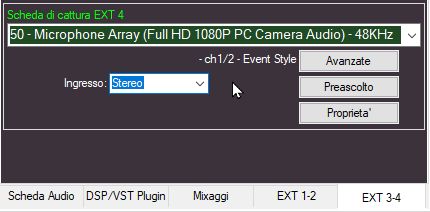
This system has some limitations:
- The EXT4 microphone is always on and therefore the speaker's voice is always audible from the remote MB LIVE, so it should avoid talking off the air (or somehow mute the source if necessary)
- When the speaker in the studio lowers the music slider in the mixer, the music does not go down in the return of MB LIVE. On the MB LIVE side we can still put the music in STOP in order to clearly hear the speaker of the studio: