In order for MB STUDIO to receive connections from MB LIVE or MB REMOTE it is necessary to open the DMZ service in the configuration of the internet router of the radio station.
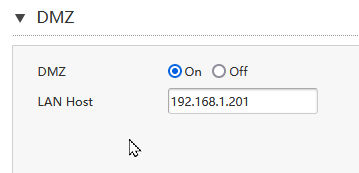
https://www.tp-link.com/us/support/faq/28/
To find out which internal LAN IP address to map the DMZ to, look at the network information displayed on the MB STUDIO main screen.

you need to map the DMZ to the LAN address (usually 192.168.1.xxx) and you need to make sure your Windows network is Private and not Public
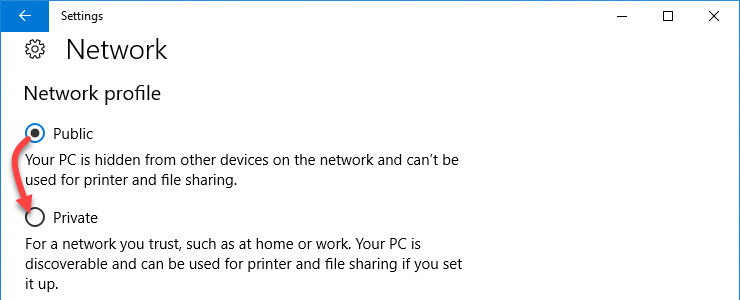
If you map the DMZ the configuration is finished and you can now use MB LIVE - MB REMOTE from outside.
but if for some reason you cannot or fail to open the DMZ service then alternatively you will have to map numerous incoming TCP ports on your router:
If you only use MB REMOTE (no MB LIVE) it is sufficient to map the base TCP port of MB STUDIO PRO (set in CONFIGURATION - NETWORK)
Example, if the MB STUDIO connection base port is 9500, TCP port 9500 must be mapped
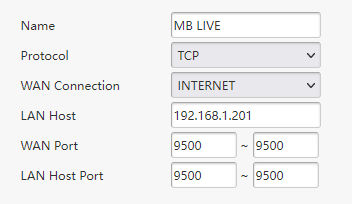
If you use MB LIVE the base port of MB STUDIO PRO must be mapped in TCP (set in CONFIGURATION - NETWORK) + several TCP ports to follow (up to 20). (in fact, up to 10 MB LIVE can be connected simultaneously and each one requires a free port for audio and 2 free ports for outgoing video and return video). So if 2 MB LIVE Audio+Video need to connect at the same time, 2*3= 6 free TCP ports are needed, if 4 MB LIVE Audio+Video need to connect at the same time, 4*3= 12 free TCP ports are needed
Moreover, even if you only use one MB LIVE at a time, it is necessary to open more TCP ports because in the event of a connection failure the previous port may remain unavailable for a few minutes
Example, if the MB STUDIO connection base port is 9500 it is necessary to map the TCP port 9500 and the TCP ports 9501 to 9510 (or even more if necessary)
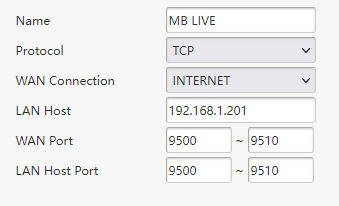
After you have opened the DMZ service in the router (or the ports TCP), do a test to see if MB STUDIO can receive connections from the outside. Open the MB STUDIO configuration and click on NETWORK and then click on TEST:

The test result must be an OK window
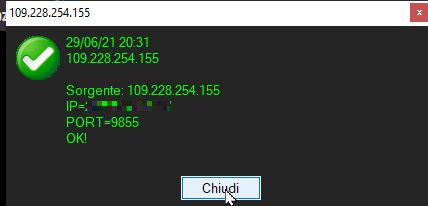
The OK message only means that the TCP base port is mapped and can be connected from outside. The test does not check if all other subsequent TCP ports are correctly mapped. In case of MB LIVE malfunctions, please review the instructions above.
If you get a "Can't connect!" message it means that:
- your router is not properly configured
- your internet connection does not have a public ip
- the windows network is not set as a private network
- security software installed on your computer blocks TCP access to MB STUDIO
