It is possible to decide who, how and when can access MB STUDIO PRO via MB LIVE or MB REMOTE.
In MBStudio \ Configuration \ MB LIVE you can configure access for up to 20 users.
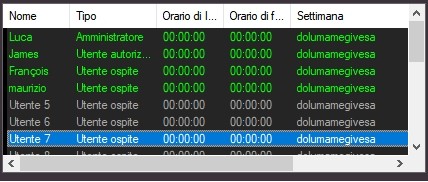
To configure a user double click on the desired line and then configure the following elements:
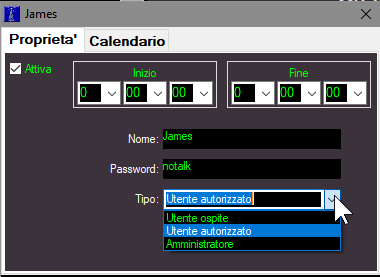
- Activate: used to activate or deactivate the account
- Start / End: start / end time of account validity. Leave everything zero if the account is active 24 hours a day
- Name: write a name here to recognize the user to be configured
- Password: this is the password that the user must enter in MB LIVE or MB REMOTE
- Type:
- Guest User = can go live with MB LIVE TALK or PLAY NOW button, cannot insert or delete objects from the playlist
- Authorized user = can go live with the MB LIVE TALK or PLAY NOW button, can insert objects in the playlist or change the position of objects, cannot delete objects from the playlist.
- Administrator = full powers, no limits.
Via Calendar it is then possible to define the days / months / periods in which the account is active.
The permissions of the MB REMOTE users are described here: MB REMOTE - GESTIONE UTENTI
