One of the most frequently asked questions by those starting to use MB STUDIO is the one concerning the programming of the newsletter.
So here is an example of a break that includes an opening theme, a bed music, the news bulletin which is a simple spoken file, and the ending theme.
Let's see how to make the break.
- Run MB SPOT
Click NEW
Set the broadcast TIME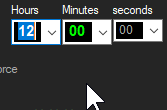
Set the break TITLE ex: NEWS
Set the comment ex: NEWSclick APPLY
- In the list you will now see the new BREAK
 , double click on it, and add the items you need for the news. The first would be the opening theme so double click to insert and choose File and select the file
, double click on it, and add the items you need for the news. The first would be the opening theme so double click to insert and choose File and select the file 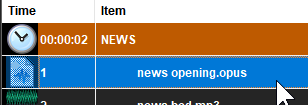
double click the next line and add a File and choose a bed. Then select Properties and set it as Bed
and set it as Bed 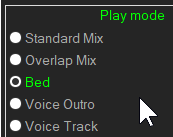 and adjust volume to 20
and adjust volume to 20 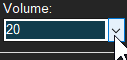
- Click on the next position and add the news file, the one containing the speaker that reads the news. Then right-click it and choose Properties and click on No Mix and News or Local area News
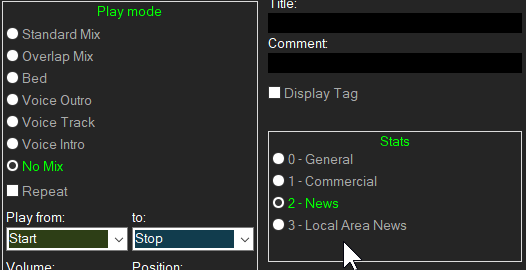
- double click the next line and add the news ending file. Then right-click on it and select Properties and click on Flags\Stop the bed:
So the break will look like this: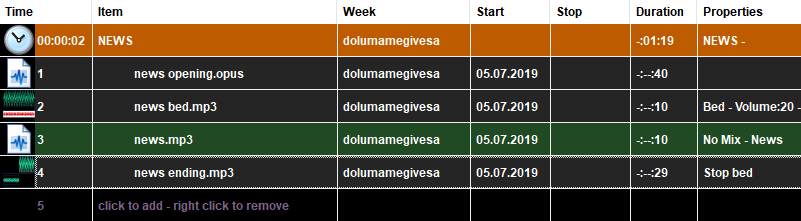
At the end do not forget to save the data using the menu "Breaks List \ Save as default.
Go MB STUDIO\Setup\Folders and be sure that the folder that contains the news files is present in the folders list, if not there ... add it.
to update the news, it will be sufficient to overwrite the file containing the news, without any need to go back to the MB SPOT. MB STUDIO will recognize and play the updated file.
