
MB STUDIO PRO includes a TEMPO function which is used to arrive on time for appointments and possibly without cutting a song prematurely.
- Time stretch changes a song to play at a faster or slower speed than the original, without affecting the tone of the song. Depending on your needs, MB STUDIO PRO modifies the playback speed of the songs broadcast in the 45 minutes before an appointment. The variation applied varies between -3 and +4% and is automatically calculated and managed by MB STUDIO PRO.
- A song can be cut after: despite the time stretch, if the playlist fails to be on time, MB STUDIO may need to cut a song prematurely song. This parameter imposes a minimum duration on the song.
- Delay tolerance: despite the time stretch, if the playlist fails to be on time and if MB STUDIO cannot cut a song, then MB STUDIO will play filler objects. To avoid long sequences of filler objects, it is possible to authorize MB STUDIO to delay the scheduled appointment, so instead of the filler objects the song already scheduled in the playlist could be played. If hourly punctuality has the highest priority for you then set the tolerance to zero, but if you prefer to avoid long sequences of filling objects and accept a possible delay, adjust this parameter according to your needs.
- Filler object: despite the time stretch, if the playlist fails to be on time and if MB STUDIO cannot cut a song, MB STUDIO will play this filler object to arrive at the pre-established time point (as a filler object you can set a file, a random file, a minilist, an event, a random song or an external stream)
Let's see an example: at exactly 09:00:00 we want to transmit the time sequence of the time announcement + news bulletin. Let's go to Agenda - Internal Command and activate the "Tempo" option at 09:00 so MB STUDIO PRO will do everything possible to make the song end as close to 09:00 as possible: 00:00 and the time will be respected, possibly without cutting the song prematurely or, if it is not possible to be on time, the song will be cut but it will have played for at least the minimum duration set in the configuration.
How is it activated?
- via Agenda \ Internal Command in MB STUDIO PRO
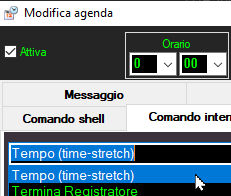 activate a command for each desired time point. For example, if you want to arrive on time at all points between 8am and 8pm, you will need to activate 13 agenda commands, one for each hour.
activate a command for each desired time point. For example, if you want to arrive on time at all points between 8am and 8pm, you will need to activate 13 agenda commands, one for each hour. - In Configuration \ Songs \ Tempo set the desired filler object. This object will play on repeat when there is little time left in the appointment time and you cannot start a song because it would be cut prematurely. Here you can insert whatever you want, for example a minilist (perhaps containing only an effect and a random refrain), or a random file, an external stream or even a random song. However, it must be an object that plays random content, or an external stream.
- In Configuration \ Songs \ Tempo activate the Time Stretch option: this audio filter speeds up or slows down the songs without changing their pitch. The TEMPO function also works without TIme stretch but in this case the chances of arriving on time for the appointment time are very minimal, and therefore filler files will almost always be played or longer songs will be cut
When the Tempo effect is applied to the song on air, the applied value is shown in the CPU box 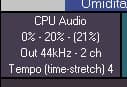
What results do you get?
The TIME function generates 3 possible results:
- the song ends on time.
- the song ends earlier than expected and fillers are inserted
- the song delays too much and is faded out (after having played in any case beyond the minimum duration set by you in configuration\songs\tempo).
The result is better if:
- The songs in the playlist are of the dance pop rock genre and radio edit version (lasting approximately 3 or 4 minutes)
- If the filler files are of short duration (in any case no longer than 1 minute),
- There aren't too many playlist changes in the 45 minutes before your appointment time. Any change to the playlist (insertion / deletion of objects) forces MB STUDIO PRO to recalculate the speeds and may not be able to respect the time appointment.
- There are no other time sequences in the 15 minutes before the appointment time.
- If in Configuration \ Songs \ Tempo the "Time Stretch" function is active
