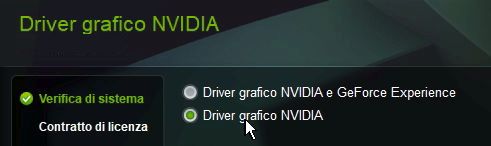For the correct functioning of MB STUDIO with your NVIDIA graphics card it is necessary to install this driver https://us.download.nvidia.com/Windows/551.86/551.86-desktop-win10-win11-64bit-international-nsd-dch-whql.exe
Also during installation be careful to choose "graphics driver only" (Do not install GeForce Experience at all!)