If you use the RTMP, RTSP, SRT, NDI video encoder or the automatic video recorder in MB STUDIO and you use a DSP or VST audio processor or an external hardware processor, you may need to delay the video track to compensate for the delay in your audio chain. Each encoder therefore has a setting that delays the video:

The video can be delayed up to 3 seconds.
Note that the new value does not affect encoders already in operation, but only subsequent ones. Therefore, the video encoder must be manually disabled and re-enabled to see the effect.
Why are audio and video out of sync?
The video signal is usually sent directly to the encoder and does not suffer any significant delays.
However, the audio signal sometimes suffers delays caused by any DSP/VST plugins, the sound card, an external audio mixer, etc. Consequently, it is also necessary to apply a delay to the video so that it is synchronized with the audio again.
To calibrate the synchronization between audio and video, you can use two video tests like these.
|
TEST AUDIO VIDEO SYNC
Popular 9.57 MB |
01/06/2023 14:56:41 |
First, play the "countdown.mp4" file, which is a countdown, and then make sure that the number read by the voice is the same as the one you see on the screen.
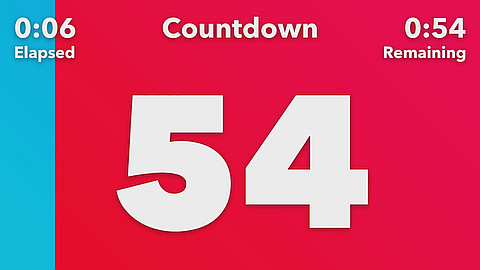
The second adjustment is more fine-tuned and serves to align the audio and video to the nearest tenth of a second. Play the "synctest.mp4" file and make sure that when the speaker is above zero, the audio beep is heard:

If it's not synchronized, move the "delay video" slider one step to the right or left, restart the encoder, and check the result. Repeat the operation until it's perfectly synchronized.
