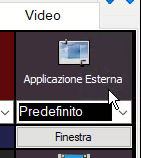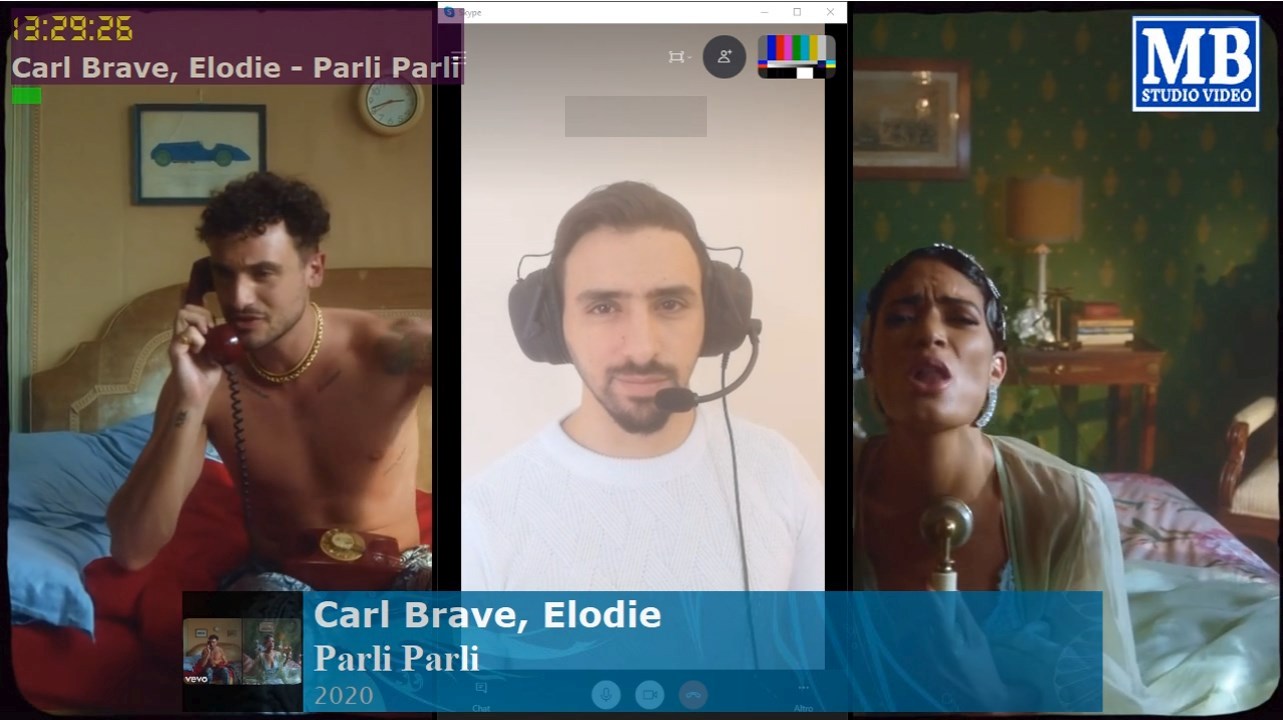A frequent need is to video broadcast an interview from SKYPE. In this article we see how to configure and broadcast the skype window inside MB STUDIO VIDEO.
1) We configure SKYPE so that it does NOT display the call window when it is in the background
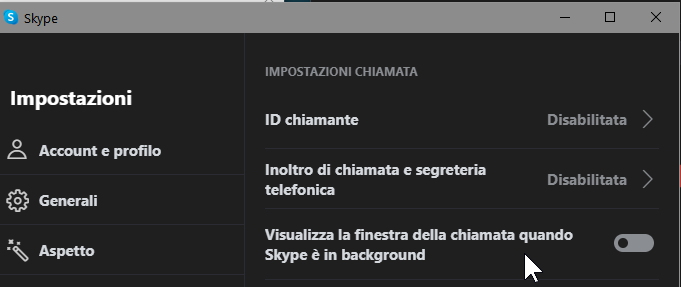
2) We configure SKYPE \ ADVANCED so that SKYPE automatically answers incoming calls and automatically starts the video
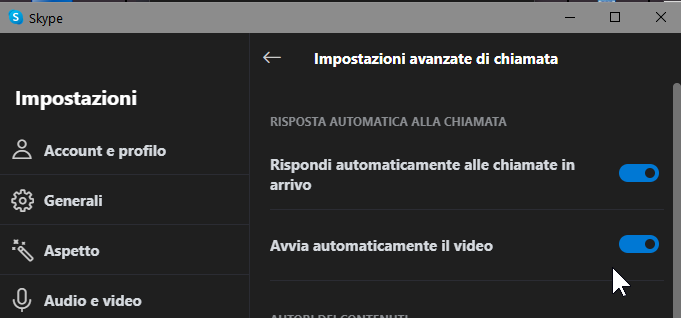
3) now make a SKYPE call and place the skype video window in an unobtrusive place on the screen. Then click the "Window" button located under the "External Application" button and choose Skype from the list
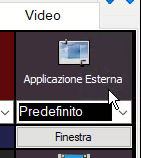
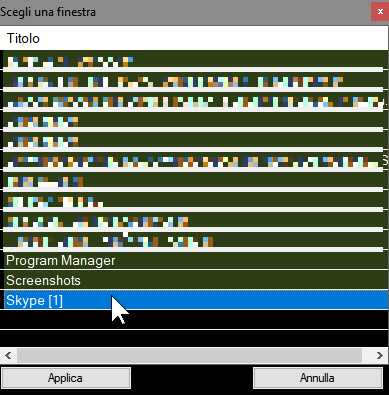
4) now at any time it is possible to air SKYPE manually by clicking the External Application button and choosing the desired position