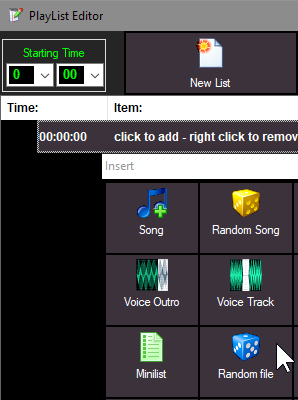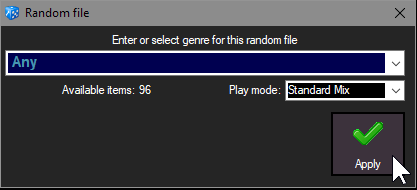From MB STUDIO home screen click "Random Files"
Click on Add File and choose one or multiple files to add. (use the keyboard ALT or CTRL to select multiple files at teh same time)
Now assign a genre to the files; this genre will be very important when you create a playlist and will allow you to select the desired genre of random file.
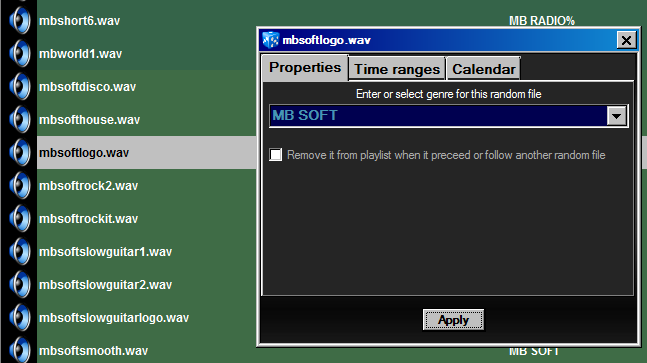
You can also choose the hours when the random file could be aired
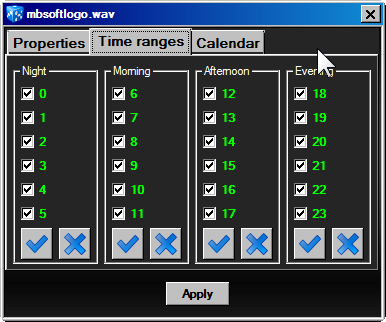
You can also specify the weekdays, the months and a calendar when the random file could be aired
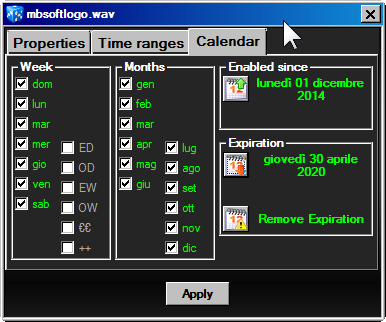
Ex: You can set the summer jingles only on the summer months or the christmas jingles from 23 to 25 december
You can call a random file from any playlist, minilist or break; double click on a line, choose the random file icon and select the desired random file