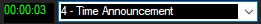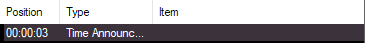MB STUDIO manages the automatic TIME ANNOUNCEMENT. The announcement, in its simplest form, consists of 2 concatenated files: the first file announces the hours and the second announces the minutes. So, to cover an entire day you must prerecord 24 speech files each a different time (for example: "it's 9", "it's 10", "it's 11") and then 59 files announcing the minutes (example: "oh 1", "oh 2", etc).
Files can be of any type .wav, .wma. ogg ,. mp3 and must be called hoursxx (for example hours09.mp3) and minutesxx (for example minutes01.mp3).
ATTENTION: those who want it can also record a single file that announces hours and minutes, that can be useful for example at the hour in point (at minute 00) to record an entry with a different pitch, for example "It is eleven in the morning! ". When you want MB STUDIO to use a single file, save it in the time folder with the syntax hoursxxxx; for example at midday MB STUDIO will look for the file hours1200.mp3, if it does not find it then it will first look for the file hours12.mp3 and then the file minutes00.
Here is the Time Announcement folder:
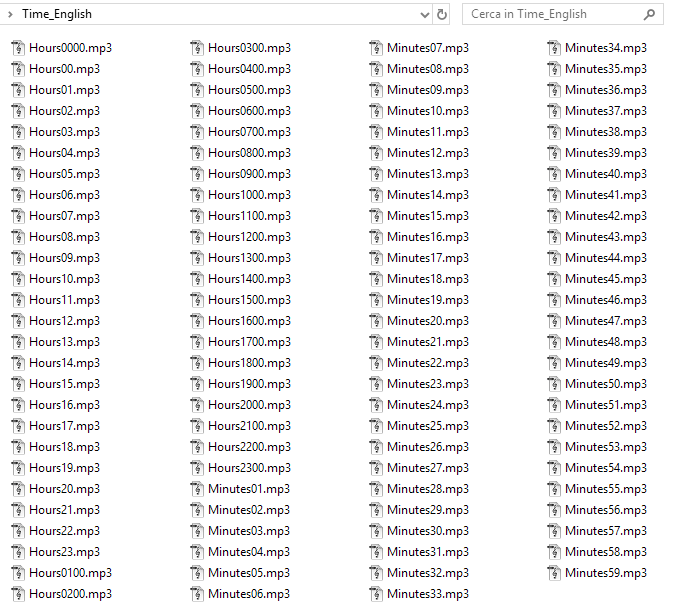
To begin with we will save you the trouble of recording all the announcements and in the customer support folder area you will find a complete file of prerecorded files
|
Time British Female.zip
Popular 2.81 MB 161 |
10/03/2015 07:33:06 |
It is also essential that in MB STUDIO \ Configuration \ Options \ Announce the folder containing these files and the extension .mp3 is set, otherwise the announcement will fail.
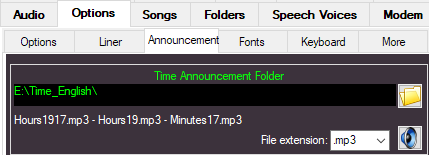
Let's now look at a simple example and a more advanced example of time announcement:
SIMPLE EXAMPLE
We want to broadcast the Time Announcement; just enter Time Announcement on the broadcast playlist.
the Time Announcement can be added to any playlist or minilist and if we want to play it automatically at every top of hour, we will have to to open MB SPOT and create 24 break in which we will have to insert this Time Announcement (in MB SPOT you can create the first break and then copy/paste it 23 times for the following hours).
ADVANCED EXAMPLE
It is certain that the most demanding radio will want to play a bed or jingle and at some point launch the time announcement.
To do this we simply need:
- open the prelisten of the audio file on which we want to overlap the time announcement and use the "MidStream tag" section
- enter the time announcement at the desired point (in this example 3 seconds from the beginning)