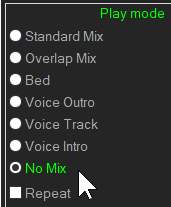The object called External Stream allows the broadcasting of an external audio or video stream in MB STUDIO. MB STUDIO can connect to external flows of type ShoutCast, Icecast, HLS or direct UDP or RTSP connections.
An external stream must first be added to the database and then it could be inserted into playlists, minilists or breaks.
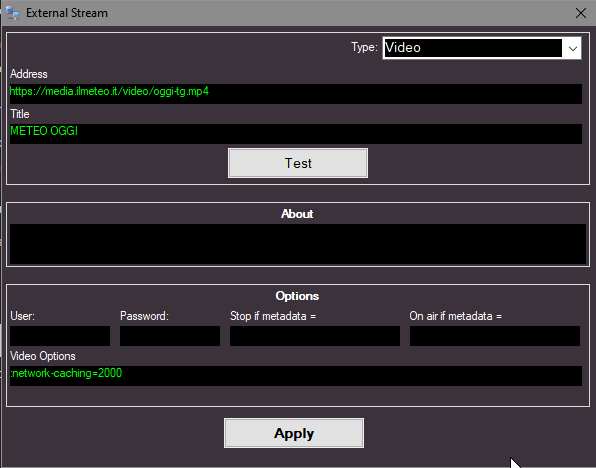
For each new external stream, enter:
- Type: select if the stream to be opened is audio (ShoutCast, Icecast) or Video (HSL, RTSP, UDP)
- Address: exact address that points to the audio or video stream, note that links to web pages or html code do not work, it must be the direct link to the audio or video or streaming server. Wildcards are supported.
- Title: here you have to insert a title of your choice to easily recognize this stream in the list of external streams.
Once these parameters have been entered, you can click on the TEST button. In case of error, re-check the accuracy of the entered address.
Other optional parameters::
- User / Password: if the external stream is protected by a login / password enter the login credentials here
- stop if metadata =: if during the broadcasting of the external stream comes a metadata containing the word or words entered here then MB STUDIO interrupts the broadcasting of this stream. (useful for example for not transmitting the advertisement of the remote station)
- on air if metadata=: if the external stream was interrupted by the previous option then MB STUDIO will automatically re-broadcast it when the metadata contains the word or words entered here.
Video Options: Optional commands for video streams, are the same options used for the VLC media player
To insert an external stream in a playlist, minilist or break, click on the "External Stream" object

select a stream from the list and define the transmission duration:
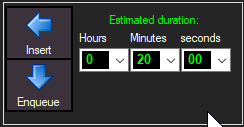
Once the stream is inserted in the playlist it is also possible to edit its properties and activate the "Repeat" flag
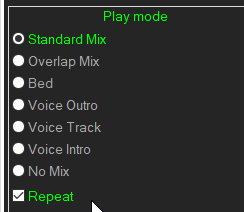
with "Repeat" activated, in the event of a connection failure, MB STUDIO automatically retries the connection to the external stream.
MB STUDIO connects to the external stream and prebuffer it before the broadcast, this allows mixing without gap but is only suitable if the stream is live; in case the stream is instead a pre-recorded file it is advisable to deactivate the prebufferization otherwise the file will not start from the beginning when it will be broadcast. To disable prebufferization, select the "No Mix" play mode in the object properties: