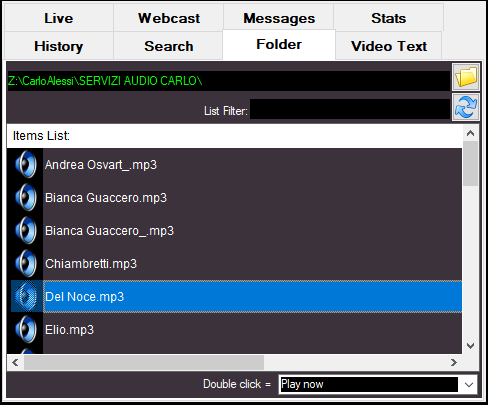
The LIVE panel offers a tab FOLDER that allows the selection of a folder whose contents will be listed and always available for a quick broadcast. It is possible to filter the display using characters, stars or wildcards. To send an item in the onair list use drag-and-drop or double-click. To update the list, click the UPDATE button.
Note that the files in the folder are listed, but not those of the sub-folders.
If you select a folder containing many thousands of files, it may take a few seconds to update the list; in this case it is recommended to use the filter to reduce the number of items to be displayed
