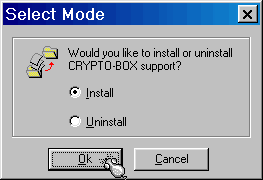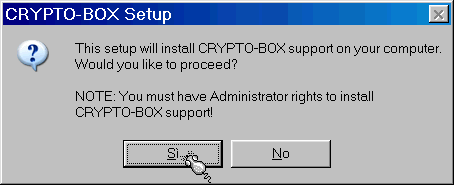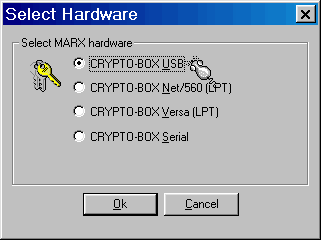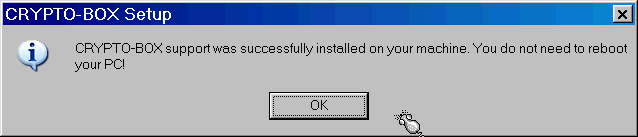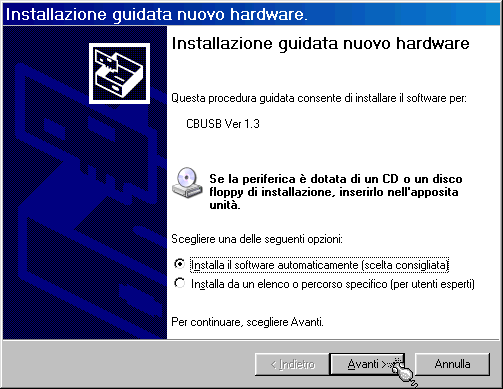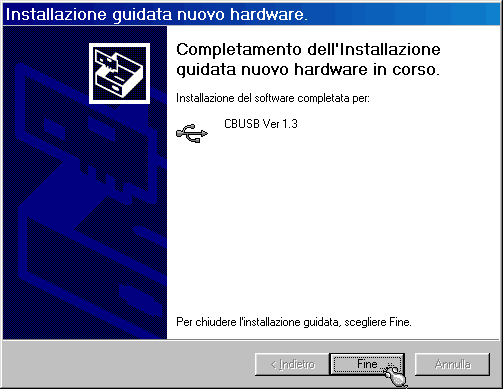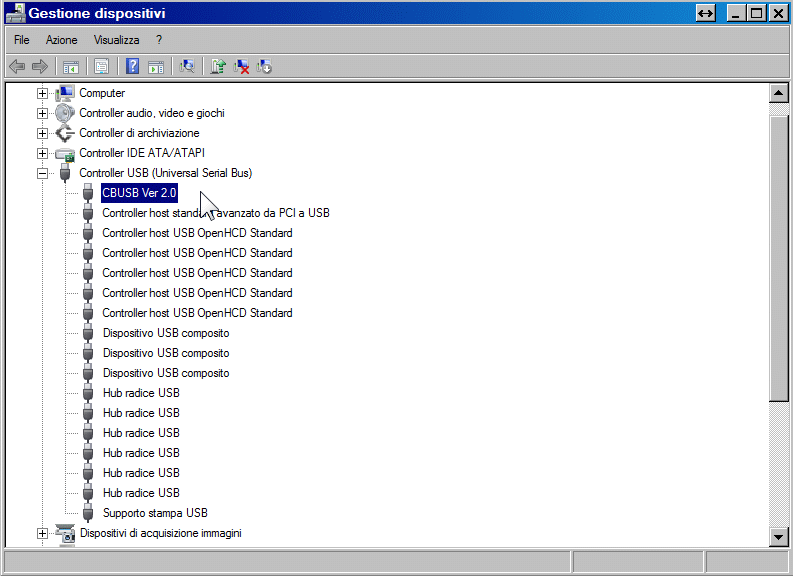Le istruzioni che seguono vi illustrano come installare e gestire la CRYPTO BOX USB che avete ricevuto dopo l'acquisto della licenza di MB STUDIO e/o MB RECORDER
Il driver della chiave è il file CBSetup.exe che potete scaricare da questo link:
www.mbradio.it/it/scarica/area-clienti/d...BOX%252FCBUSetup.exe
Notate che finche' non troverete scritto di farlo,
la chiave CRYPTO BOX NON DEVE ESSERE ANCORA COLLEGATA AL PC
Ora eseguite il file CBSetup.exe e rispondete alle domande come nelle foto che seguono:
A questo punto potete collegare al pc la crypto box e rispondere come segue ai vari cartelli:
Ora riavviate il PC e quando installerete ed avvierete MB STUDIO e/o MB RECORDER essi funzioneranno con licenza attivata.
Se cio' non avviene verificate la configurazione del programma e assicuratevi che la voce
Sessione n. sia settata su
0; questa voce va modificata solo nel caso utilizziate piu' copie di MB STUDIO/RECORDER contemporaneamente nello stesso pc, assegnando 0 alla prima, 1 alla seconda e cosi' via (ovviamente occorre anche avere acquistato il numero di licenze che si vuole fare funzionare).
IN CASO DI PROBLEMI SUL PC A CUI E' COLLEGATA LA CRYPTO BOX:
a) verificate che la crypto box sia visibile nelle periferiche di sistema come in questa foto:
Se la chiave non è elencata oppure è elencata con un simbolo di errore, provate a ripetere l'operazione di installazione dei drivers oppure provate a spostarla in un'altra porta USB. Se ancora non riuscite a farla funzionare, probabilmente le porte usb del vostro pc non funzionano correttamente.
![]() MB LIVE is a software that stream a live audio\video feed from any place to an MB STUDIO PRO automation in the main radio studio. MB LIVE make use of a TCPIP connection. This program is free for MB STUDIO PRO users
MB LIVE is a software that stream a live audio\video feed from any place to an MB STUDIO PRO automation in the main radio studio. MB LIVE make use of a TCPIP connection. This program is free for MB STUDIO PRO users