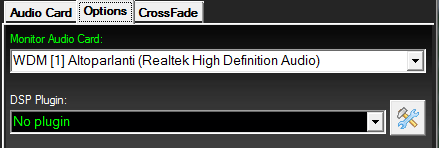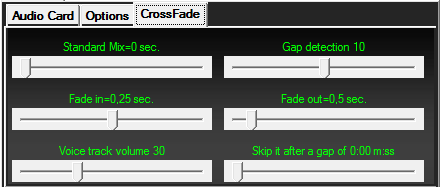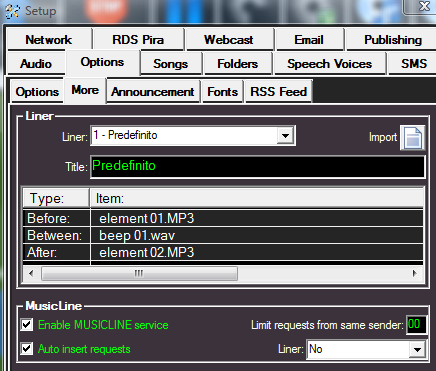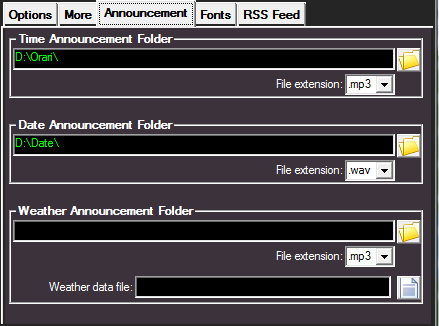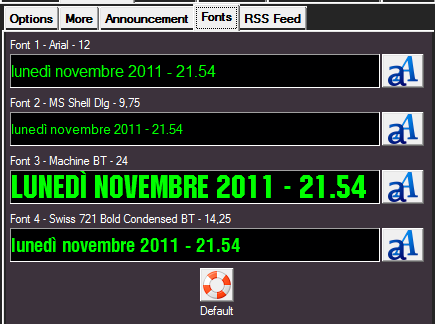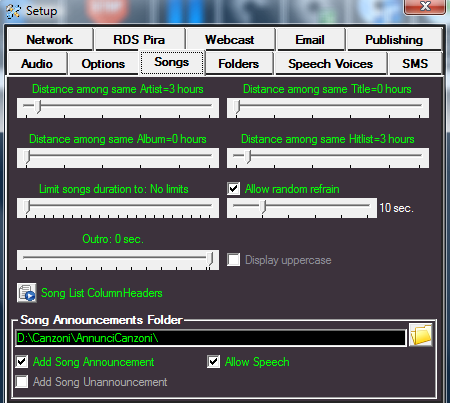MB STUDIO SETUP
- MB RADIO
-
 Topic Author
Topic Author
- Offline
Il forum non sostituisce il servizio di assistenza tecnica. Per ricevere assistenza tecnica andare a questa pagina: www.newradio.it/client/submitticket.php?step=2&deptid=4
Pour signaler un problème, lisez ici: www.mbradio.it/fr/soutien/guide/713-sout...signaler-un-probleme
Please Log in or Create an account to join the conversation.
- MB RADIO
-
 Topic Author
Topic Author
- Offline
Main Audio Card
This is the playout card of MB STUDIO. Here are listed both WDM, ASIO, or WASAPI devices. So the same sound card may appear up to 3 times in the list. WDM, ASIO and WASAPI are different audio systems, they are supported according to the audio card driver and the operating system in use.
- WDM - www.mbradio.it/public/forum/index.php?topic=10966.0
- ASIO - www.mbradio.it/public/forum/index.php?topic=10965.0
- WASAPI - www.mbradio.it/public/forum/index.php?topic=10964.0
Output
Using an ASIO device, you can select the output channels.
Using a WASAPI device, you can choose between Exclusive or Shared mode.
Agc
Automatic Gain Control keep control of the playout level, you can choose between 3 presets: Soft, Standard, Hard.
If you are already using a plugin DSP or an external DSP keep this function to None.
Compression
This effect apply a compression to the playout, you can choose between 3 presets: Soft, Standard, Hard.
If you are already using a plugin DSP or an external DSP keep this function to None.
Audio Buffer
This the buffer used by the audio engine, a low buffer allow low latency but also can cause audio skips.
Volume
Playout volume master. (If the Webcast capture card is set to MB Studio Mix, the volume master has no effect on the webcast stream).
Monitor Audio Card
Here you can set a 2nd audio card for monitor (cue).
DSP Plugin
Here you can set a DSP Plugin (the same that are available for the winamp application). This plugin effect the playout card, and, when active, it disable automatically the DSP Plugin on the webcast channel (that instead effect only the webcast channel).
Note that using a DSP plugin in this playout channel, you'll experience an increased latency and you'll hear a lot of echo if using the TALK button.
Il forum non sostituisce il servizio di assistenza tecnica. Per ricevere assistenza tecnica andare a questa pagina: www.newradio.it/client/submitticket.php?step=2&deptid=4
Pour signaler un problème, lisez ici: www.mbradio.it/fr/soutien/guide/713-sout...signaler-un-probleme
Please Log in or Create an account to join the conversation.
- MB RADIO
-
 Topic Author
Topic Author
- Offline
Standard Mix
Allow to fine tune the gapless between 2 Standard Files. You should try to tune this value using the time or date announcements. If this value is too high tracks will overlap each other. You can normally keep this value between 0 and 0.2
Gap Detection
MB STUDIO has a builtin gap killer that can kill up to 15 seconds on the begin/end of a track. The sensitivity range from 0 (disabled) to 20.
If set too low you can hear gap at begin / end of a track, if too high you can hear premature cut at the begin / end of the file. It effect only audio files, it has no effect on EXT, URL and other type of items.
Fade IN
when a track has an IN cue point different than 0, it's best to apply a Fade In effect.
Fade OUT
when a track has an END cue point different then the original end, it's best to apply a Fade Out effect. This effect also his applied when you click the Next or Stop button. You can also customize this effect for any track through the PRELISTEN window.
Volume Voice Track
When a Voice Outro, Voice Track, Voice Intro, is aired, or when clicking the TALK button (with Autofade enabled), the current playing track volume is lowered to this value. However you can setup this value for every single track using the Properties window; if on that window you set the volume to 100 or to 0 vol then MB STUDIO will apply automatically this Volume Voice Track volume.
Skip it after a gap of xx:xx
If silence is aired and this time is expired, MB STUDIO click automatically the NEXT button.
Il forum non sostituisce il servizio di assistenza tecnica. Per ricevere assistenza tecnica andare a questa pagina: www.newradio.it/client/submitticket.php?step=2&deptid=4
Pour signaler un problème, lisez ici: www.mbradio.it/fr/soutien/guide/713-sout...signaler-un-probleme
Please Log in or Create an account to join the conversation.
- MB RADIO
-
 Topic Author
Topic Author
- Offline
through this section you can setup up to 4 external audio sources that we call EXT1-EXT2-EXT3-EXT4 corresponding to audio input lines of your soundcards. For each external source you can setup:
Type
Here you can choose an audio system to capture the sound.
- WDM - www.mbradio.it/public/forum/index.php?topic=10966.0
- ASIO - www.mbradio.it/public/forum/index.php?topic=10965.0
- WASAPI - www.mbradio.it/public/forum/index.php?topic=10964.0
Audio Card
Here you can choose the desired audio card to capture the sound
Input
Here you can choose the input channel
Level
Here you can set the volume of the capture (this control could not work with any sound card, if it's the case, use the audio control panel of your sond card to set the desired volume)
Properties
this button allow you to setup additional properties to use when the EXT is aired. This is a global setting, but you can customize the properties on any item in playlist, minilist or break.
Prelisten
this button allow you to prelisten the audio from this source. You should setup a Prelisten Audio Card in Setup\Audio\Options prior to use this button.
Note: if you plan to use a microphone, prefer to use the WASAPI sound system in Exclusive Mode in order to minimize the latency
Il forum non sostituisce il servizio di assistenza tecnica. Per ricevere assistenza tecnica andare a questa pagina: www.newradio.it/client/submitticket.php?step=2&deptid=4
Pour signaler un problème, lisez ici: www.mbradio.it/fr/soutien/guide/713-sout...signaler-un-probleme
Please Log in or Create an account to join the conversation.
- MB RADIO
-
 Topic Author
Topic Author
- Offline
Run with Windows
If enabled, MB STUDIO will autorun at Windows startup. On some systems you must run MB STUDIO with Administrator rights to be able to activate this option.
On Air computer
If you use MB STUDIO in a single computer, this flag MUST BE ENABLED.
If you use MB STUDIO on multiple computers, this flag MUST BE ENABLED in the on air computer ONLY, and must be disabled in all other computers
Show grid
Enable/Disable the grid in the listview
the command "Enable Breaks" can play delayed breaks
In some adavaced managements it's possible to disable / reenable tha automatic air of breaks (scheduled with MB SPOT).
If this option is enabled, when the breaks are reenabled, MB STUDIO can air any break that was delayed in the last 15 minutes.
USB K8055 (available on MB STUDIO PRO only)
If the USB Card Velleman K8055 is connected to the computer, enable this flag to use it.
Bit1=PLAY(+) .... (available on MB STUDIO PRO only)
If enabled you can use the Velleman Card to remote control the corresponding buttons.
Notify errors to administrators (available on MB STUDIO PRO only)
If enabled, the error messages are also sent via email or text messages to the user registered as Administrators in the phonebook of the Message Center
Session
If you purchased more than 1 license, you can install multiple MB STUDIO on the same computer.
Each MB STUDIO must be installed in different folders, and must ahve a different session number, 0=first, 1=secnd, 2=third.
CPU
If you purchased more than 1 license, you can install multiple MB STUDIO on the same computer.. In this case, it's best to assign a different CPU to each MB STUDIO (of course if your CPU has more than 1 core)
Priority
If in the computer are running other programs that load the CPU, you can set the Priority of MB STUDIO to "Above Normal". This could cause some problems on the audio systems, so always use the "Normal" priority if possible..
Default Audio Editor
Set here the full path to an .exe file corresponding to an audio editor installed on your computer. (MB STUDIO has no audio editor builtin, so you can use any third-party audio editor)
Il forum non sostituisce il servizio di assistenza tecnica. Per ricevere assistenza tecnica andare a questa pagina: www.newradio.it/client/submitticket.php?step=2&deptid=4
Pour signaler un problème, lisez ici: www.mbradio.it/fr/soutien/guide/713-sout...signaler-un-probleme
Please Log in or Create an account to join the conversation.
- MB RADIO
-
 Topic Author
Topic Author
- Offline
Liner
Here you can set 3 items liners that MB STUDIO can automatically play before the first item of the break/between any item in the break/after the last item of the break. You can create up to 20 liners (each including from 1 up to 3 items). Each liners should have a Title.
After setting up a liner, you can assign it to a break using MB SPOT. Simply create a neew break or select an existing break anche click to Proprerty and set the needed Liner. You can also select multiple breaks and click Poperties and set the liner at once.
To insert a track, simply double click the item line.
Import button allow you to import the liners configuration from another MB STUDIO selecting the file MBLiners.cfg.
Note: Liners are also used to play test files when setting cue points in the prelisten windows. In that case use a dedicated liner, insert the audio files, then go in the Prelisten windows and set the corresponding liner.
Exemple:
1) Select an empty liner number
2) Write a title (ex: "cue points test")
3) Before: double click and add an audio file to play when testing REFRAIN OUT
4) Between: double click and add an audio file to play when testing OUTRO
5) After: double click and add an audio file to play when testing OUT
6) Now open the Prelisten windows and select the liner number that you choosed at point 1
MusicLine - (available on MB STUDIO PRO only)
- Enable MUSICLINE requests
Enable the song requests service. MB STUDIO willa ccept song requests from Text Message (using a GSM modem) or from email - Auto Insert Requests
When enabled MB STUDIO automatically add new requests to the current on air queue.
When disabled, music requests are inserted only on songs with flag "Allow replacement by request of MUSICLINE" - Limit requests from same sender
Limit requests from the same sender in 24 hours (0=unlimited) - Liner
If needed, it's possible to preceed and follow any request from a track assigning here a liner
Il forum non sostituisce il servizio di assistenza tecnica. Per ricevere assistenza tecnica andare a questa pagina: www.newradio.it/client/submitticket.php?step=2&deptid=4
Pour signaler un problème, lisez ici: www.mbradio.it/fr/soutien/guide/713-sout...signaler-un-probleme
Please Log in or Create an account to join the conversation.
- MB RADIO
-
 Topic Author
Topic Author
- Offline
Time Announcement Folder
This is the folder where the time announcements are stored.
Filenames must follow these rules:
Hours00 Hours01 Hours02 ... until Hours23
Minutes01 Minutes02 Minutes03 ... until Minutes59
The filesnames are language dependent so, for exemple, if you're using MB STUDIO in french, it will be Heures00, etc etc
MB STUDIO will play hours and minutes gapless, however it's still possible to play a single file announcing both hours and minutes:
Hours0001 Hours0002 Hours0003 ... until Hours2359
Usually the top hour announcement require a different voacl style, so you can record a special file for top hour only:
Hour0000 (saying "It's midnight!") Hour0100 ("It's 1'o clock!") hour0200 ("it's 2'o clock!") ...
Files could be in any supported format: mp3, wav, ogg, wma, flag, m4a, etc
The time announcement item can be inserted in any playlist, minilist or break. Just double click the line to insert and select the "Time Announcement" icon. You can also schedule a break at every top of hour containing the Time Announcement.
Date Announcement Folder
This is the folder where the date announcements are stored.
Filenames must follow these rules:
monday tuesday wednesday thursday friday saturday
1 2 3 ... until 31
january february ... until december
2009 2010 2011 ... etc
MB STUDIO will automatically play the dayname, daynumber, monthname and year gapless
Files can be in any supported format: mp3, wav, ogg, wma, flag, m4a, etc
The Date announcement item can be inserted in any playlist, minilist or break. Just double click the line to insert and select the "Date Announcement" icon.
Cartella Annuncio Meteo
Questa è la cartella che contiene gli annunci Meteo
Per la gestione meteo si veda questo articolo: www.mbradio.it/public/forum/index.php/topic,3184.0.html
Il forum non sostituisce il servizio di assistenza tecnica. Per ricevere assistenza tecnica andare a questa pagina: www.newradio.it/client/submitticket.php?step=2&deptid=4
Pour signaler un problème, lisez ici: www.mbradio.it/fr/soutien/guide/713-sout...signaler-un-probleme
Please Log in or Create an account to join the conversation.
- MB RADIO
-
 Topic Author
Topic Author
- Offline
Here you can customize the fonts used by MB STUDIO.
After the changes you have to restart MB STUDIO to apply it.
The Default will restore the predefined fonts
Il forum non sostituisce il servizio di assistenza tecnica. Per ricevere assistenza tecnica andare a questa pagina: www.newradio.it/client/submitticket.php?step=2&deptid=4
Pour signaler un problème, lisez ici: www.mbradio.it/fr/soutien/guide/713-sout...signaler-un-probleme
Please Log in or Create an account to join the conversation.
- MB RADIO
-
 Topic Author
Topic Author
- Offline
Distance among same artist
This the shortest distance in hours between songs of the same artist. Applies only to artists who have not applied any custom distance in the Prelisten windows
Distance among the same title
This the shortest distance in hours between songs with the same title. Applies only to titles who have not applied any custom distance in the Prelisten windows.
Distance among the same album
This the shortest distance in hours between songs from the same album.
Distance among the same hitlist
This is the shortest distance in hours between the same Hitlist song. the same distance also applies to hitlist songs from the same artist.
Note: these values are rules that MB STUDIO will try to apply. If unsuccessful (as happens when you apply too high distances and your song database is limited or poorly stocked) you'll see a timeout error and the song appears with a yellow warning triangle.
Limit length songs:
Indicates the maximum length of a song on the air.
This value can also be changed automatically on certain days and times through the agenda (MB STUDIO PRO only)
Allow random refrain
It allows the airing of a short piece of track to use with the event REFRAIN. It has effect only on the songs without REFRAIN IN and REFRAIN OUT cue points.
Outro
Value Outro is used with Voice Outro and Voice Track. It has effect only on the songs that was not marked with OUTRO cue point.
If left to "Automatically" Outro is calculated automatically by MB STUDIO.
Display uppercase
If enabled, songs are always displayed uppercase.
Song List ColumnHeaders
Allows you to select which columns to display in the songs archive
Song Announcements Folder
This is the folder that will contain announcements and / or unannouncements of songs. This files should be loaded through the Prelisten window.
- Inserisci Annuncio Canzone
Abilita/Disabilita l'inserimento dell'Annuncio Canzone - Inserisci Disannuncio Canzone
Abilita/Disabilita l'inserimento del Disannuncio Canzone - Permetti Voce Sintetica (solo MB STUDIO PRO)
Se nel sistema sono installate voci sintetiche permette l'annuncio della canzone utilizzando una voce sintetica. Ha effetto solo quando la canzone non ha un annuncio con voce umana.
- Add Song Announcement
Enable / Disable automatic addition of song announcement - Add Song Unannouncement
Enable / Disable the automatic addition of songs unannouncement - Allow speech (MB STUDIO PRO only)
If speech synthetic voices are installed in the system you can enable the announcement through a speech voice. It has effect only when the song does not have a human voice announcement assigned to.
Il forum non sostituisce il servizio di assistenza tecnica. Per ricevere assistenza tecnica andare a questa pagina: www.newradio.it/client/submitticket.php?step=2&deptid=4
Pour signaler un problème, lisez ici: www.mbradio.it/fr/soutien/guide/713-sout...signaler-un-probleme
Please Log in or Create an account to join the conversation.
MB STUDIO HOME / LITE / PRO
MB RECASTER PRO
MB LIVE
![]() MB LIVE is a software that stream a live audio\video feed from any place to an MB STUDIO PRO automation in the main radio studio. MB LIVE make use of a TCPIP connection. This program is free for MB STUDIO PRO users
MB LIVE is a software that stream a live audio\video feed from any place to an MB STUDIO PRO automation in the main radio studio. MB LIVE make use of a TCPIP connection. This program is free for MB STUDIO PRO users