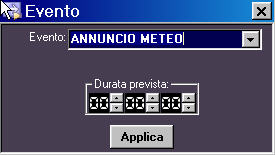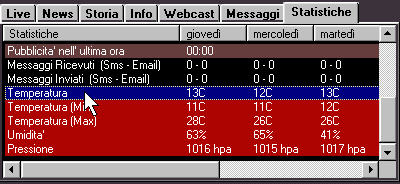- Posts: 254
- Thank you received: 5
- Home
- Forum
- Informazioni - Information
- MB STUDIO
- files meteo
files meteo
- Medeiros
-
 Topic Author
Topic Author
- Offline
La E I desidera passare soltanto questo casellario con la temperatura corrente, quanto a fa?
O MB no temperatura%temp%.mp3 ??? :'(
Please Log in or Create an account to join the conversation.
- MB RADIO
-

- Offline
Il forum non sostituisce il servizio di assistenza tecnica. Per ricevere assistenza tecnica andare a questa pagina: www.newradio.it/client/submitticket.php?step=2&deptid=4
Pour signaler un problème, lisez ici: www.mbradio.it/fr/soutien/guide/713-sout...signaler-un-probleme
Please Log in or Create an account to join the conversation.
- Medeiros
-
 Topic Author
Topic Author
- Offline
- Posts: 254
- Thank you received: 5
Please Log in or Create an account to join the conversation.
- MB RADIO
-

- Offline
Temperatura = Temperatura
registra i files da Temperatura-10 a Temperatura40
Umidita' = Humidade
registra i files da Humidade1 a Humidade100
Pressione = Pressão
registra i files da Pressão970 a Pressão1040
Annuncio Meteo Fine = Anuncio Meteo Fim
Vedi anche qui:
www.mbradio.it/public/forum/index.php/to...g15312.html#msg15312
Il forum non sostituisce il servizio di assistenza tecnica. Per ricevere assistenza tecnica andare a questa pagina: www.newradio.it/client/submitticket.php?step=2&deptid=4
Pour signaler un problème, lisez ici: www.mbradio.it/fr/soutien/guide/713-sout...signaler-un-probleme
Please Log in or Create an account to join the conversation.
- Medeiros
-
 Topic Author
Topic Author
- Offline
- Posts: 254
- Thank you received: 5
Non che Humidade e Pressão
La E il casellario di audio già ha tutte le informazioni.
Esempio del casellario che desidero utilizzare: temperatura0.mp3
Please Log in or Create an account to join the conversation.
- MB RADIO
-

- Offline
Il forum non sostituisce il servizio di assistenza tecnica. Per ricevere assistenza tecnica andare a questa pagina: www.newradio.it/client/submitticket.php?step=2&deptid=4
Pour signaler un problème, lisez ici: www.mbradio.it/fr/soutien/guide/713-sout...signaler-un-probleme
Please Log in or Create an account to join the conversation.
- Medeiros
-
 Topic Author
Topic Author
- Offline
- Posts: 254
- Thank you received: 5
Esempio: Inisro in playlist / minilist audio - temperatura%temp%.mp3
("temp" dovrebbe essere uguale al numero della temperatura corrente!)
-1º = file temperatura%temp%.mp3 (tempertura-1.mp3)
0º = file temperatura%temp%.mp3 (tempertura0.mp3)
1º = file temperatura%temp%.mp3 (tempertura2.mp3)
2º = file temperatura%temp%.mp3 (tempertura3.mp3)
...
Please Log in or Create an account to join the conversation.
- MB RADIO
-

- Offline
Il forum non sostituisce il servizio di assistenza tecnica. Per ricevere assistenza tecnica andare a questa pagina: www.newradio.it/client/submitticket.php?step=2&deptid=4
Pour signaler un problème, lisez ici: www.mbradio.it/fr/soutien/guide/713-sout...signaler-un-probleme
Please Log in or Create an account to join the conversation.
- Medeiros
-
 Topic Author
Topic Author
- Offline
- Posts: 254
- Thank you received: 5
Temperatura corrente
Temperatura Min.
Temperatura Max.
Desidero soltanto che passa la temperatura che è al momento(corrente).
Usare il jolly %temp%. Temperatura corrente (Nel prossimo aggiornamento di MB STUDIO??)
Please Log in or Create an account to join the conversation.
- MB RADIO
-

- Offline
La "Cartella Annuncio Meteo" che si trova in Configurazione/Altro viene usata solo quando si usa l'Annuncio Meteo.
Il forum non sostituisce il servizio di assistenza tecnica. Per ricevere assistenza tecnica andare a questa pagina: www.newradio.it/client/submitticket.php?step=2&deptid=4
Pour signaler un problème, lisez ici: www.mbradio.it/fr/soutien/guide/713-sout...signaler-un-probleme
Please Log in or Create an account to join the conversation.
- Medeiros
-
 Topic Author
Topic Author
- Offline
- Posts: 254
- Thank you received: 5
jolly %temp%
jolly %tempmax%
jolly %tempmin%
Ogni dispone che cosa intende.
Please Log in or Create an account to join the conversation.
- MB RADIO
-

- Offline
www.mbradio.it/public/forum/index.php/to...g15309.html#msg15309
Se tutto funziona devi vedere le temperature nella finestra statistiche di MB STUDIO:
Il forum non sostituisce il servizio di assistenza tecnica. Per ricevere assistenza tecnica andare a questa pagina: www.newradio.it/client/submitticket.php?step=2&deptid=4
Pour signaler un problème, lisez ici: www.mbradio.it/fr/soutien/guide/713-sout...signaler-un-probleme
Please Log in or Create an account to join the conversation.
MB STUDIO HOME / LITE / PRO
MB RECASTER PRO
MB LIVE
![]() MB LIVE is a software that stream a live audio\video feed from any place to an MB STUDIO PRO automation in the main radio studio. MB LIVE make use of a TCPIP connection. This program is free for MB STUDIO PRO users
MB LIVE is a software that stream a live audio\video feed from any place to an MB STUDIO PRO automation in the main radio studio. MB LIVE make use of a TCPIP connection. This program is free for MB STUDIO PRO users