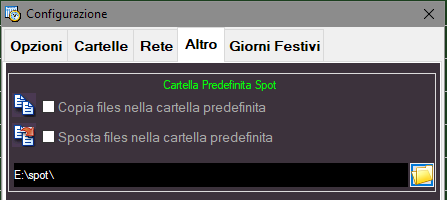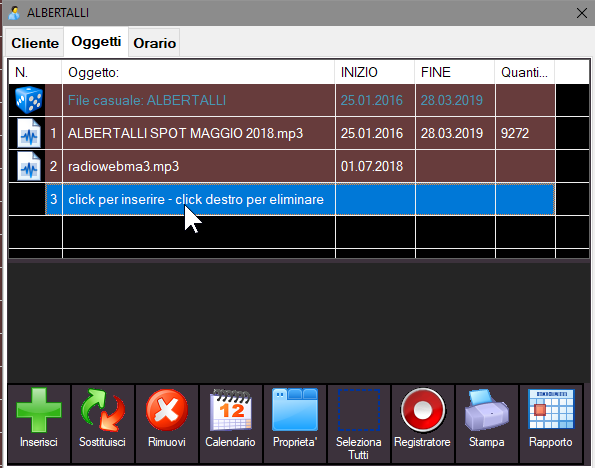- Posts: 29
- Thank you received: 1
- Home
- Forum
- Informazioni - Information
- MB STUDIO
- Problema caricamento file MBSpot
Problema caricamento file MBSpot
- michaelknight
- Topic Author
- Offline
Non so se sono l'unico a riscontrare questo problema.
Poichè l'archivio degli spots è organizzato in cartelle in base ai clienti,ossia "x:\spots\cartella-cliente" per avere tutto ordinato, ogni volta che copio il file da caricare nella relativa cartella del cliente e lo carico su MBSpot, questo viene spostato nella cartella radice "x:\spots", nonostante nella configurazione non sia impostato il flag nè su copia nè su sposta.
Purtroppo ho fatto caso al problema solo negli ultimi giorni, quando sostituendo degli spot mi sono accorto che non erano più nella cartella del cliente ma in quella radice, pertanto non saprei dire se il problema è dovuto all'aggiornamento effettuato alla versione 8.60.7 o se avveniva già nella versione precedente.
Please Log in or Create an account to join the conversation.
- MB RADIO
-

- Offline
Non puoi usare un sistema basato su tantissime cartelle con MB STUDIO/MB SPOT in quanto esiste un limite di 128 cartelle in memoria dopodiche' non riuscirai a fare suonare piu' nulla.michaelknight wrote: Buonasera.
Non so se sono l'unico a riscontrare questo problema.
Poichè l'archivio degli spots è organizzato in cartelle in base ai clienti,ossia "x:\spots\cartella-cliente" per avere tutto ordinato
Semplicemente prova ad attivare poi disattivare il flag copia/sposta (a volte un flag appare spento ma potrebbe essere internamente acceso), ogni volta che copio il file da caricare nella relativa cartella del cliente e lo carico su MBSpot, questo viene spostato nella cartella radice "x:\spots", nonostante nella configurazione non sia impostato il flag nè su copia nè su sposta.
Purtroppo ho fatto caso al problema solo negli ultimi giorni, quando sostituendo degli spot mi sono accorto che non erano più nella cartella del cliente ma in quella radice, pertanto non saprei dire se il problema è dovuto all'aggiornamento effettuato alla versione 8.60.7 o se avveniva già nella versione precedente.
Comunque gli spot devi tenerli in una o poche cartelle per il limite di 128 cartelle speigato prima.
Se a titolo personale vuoi farti un archivio di clienti/cartelle nessun problema ma lo spot da suonare in MB STUDIO deve trovarsi nella cartella comune degli spot.
Il forum non sostituisce il servizio di assistenza tecnica. Per ricevere assistenza tecnica andare a questa pagina: www.newradio.it/client/submitticket.php?step=2&deptid=4
Pour signaler un problème, lisez ici: www.mbradio.it/fr/soutien/guide/713-sout...signaler-un-probleme
Please Log in or Create an account to join the conversation.
- michaelknight
- Topic Author
- Offline
- Posts: 29
- Thank you received: 1
In ogni caso, non arrivo nemmeno a 100 nè su Studio nè su Spot.
Ho provato a fare come mi hai detto, cioè flaggando l'opzione "sposta", chiudendo MBSpot, rientrare e deflaggare l'opzione. Stesso problema.
Eppure ricordo perfettamente che questo problema prima non lo faceva,
Riproverò a fare come mi hai detto e ti farò sapere
Please Log in or Create an account to join the conversation.
- MB RADIO
-

- Offline
128 in MB Studio e 128 in MB SPOT.michaelknight wrote: Le 128 cartelle totali comprendono anche quelle registrate in MBStudio o sono una cosa a parte?
Ho provato a fare come mi hai detto, cioè flaggando l'opzione "sposta", chiudendo MBSpot, rientrare e deflaggare l'opzione. Stesso problema.
Eppure ricordo perfettamente che questo problema prima non lo faceva,
Riproverò a fare come mi hai detto e ti farò sapere
Se il problema persiste mostrami i tuoi settaggi di questa finestra:
e che operazione fai per fare accadere il problema? aggiungi lo spot alla cartella cliente?
Il forum non sostituisce il servizio di assistenza tecnica. Per ricevere assistenza tecnica andare a questa pagina: www.newradio.it/client/submitticket.php?step=2&deptid=4
Pour signaler un problème, lisez ici: www.mbradio.it/fr/soutien/guide/713-sout...signaler-un-probleme
Please Log in or Create an account to join the conversation.
- michaelknight
- Topic Author
- Offline
- Posts: 29
- Thank you received: 1
Il procedimento che faccio è questo:
- Scheda cliente --> Oggetti
- Doppio click per aggiungere l'oggetto "File"
- Generazione degli orari
- Chiudi
Esattamente come nell'allegato che hai inserito.
Ovviamente il file è stato precedentemente posizionato nella apposita cartella del cliente. E quando seguo quei passaggi, al termine il file viene compiato nella cartella radice degli spot.
Se hai bisogno di ulteriori informazioni e/o eventuali screenshots, fammi sapere.
Please Log in or Create an account to join the conversation.
- MB RADIO
-

- Offline
It appears that the EnableLinkedConnections setting is not always working correctly on Windows 8: if a standard user has created a mapped network drive pointing to a subfolder of a shared folder (for example, drive Z: connected to //server/share/subfolder), then the elevated user will see the drive Z:, but it will be pointing to the root share, //server/share/, not to the subfolder.Prova a rimuovere dal registro di windows questa voce:
e poi riavvia tutto e vedi se cambia qualcosa
Il forum non sostituisce il servizio di assistenza tecnica. Per ricevere assistenza tecnica andare a questa pagina: www.newradio.it/client/submitticket.php?step=2&deptid=4
Pour signaler un problème, lisez ici: www.mbradio.it/fr/soutien/guide/713-sout...signaler-un-probleme
Please Log in or Create an account to join the conversation.
- michaelknight
- Topic Author
- Offline
- Posts: 29
- Thank you received: 1
In pratica l'installazione è così strutturata:
- MBStudio installato su C:\
- Archivio musicale/spot/notizie/jingles su H:\ (disco rigido fisico presente sul pc su cui è installato MBStudio e con dentro le cartelle specifiche per ogni cosa: H:\Musica - H:\Spot - H:\Notizie - etc. etc.)
- Cartella predefinita per MBSpot H:\Spot (in questa cartella ci sono le cartelle dei clienti)
Poi ho anche un MBStudio demo per poter fare i caricamenti anche da postazione "client", ma il problema l'ho riscontrato sul pc regia, effettuando quindi le operazioni direttamente lì. Fino a poco tempo fa non ho avuto alcun problema, purtroppo non ho fatto caso se il problema ha iniziato a presentarsi da quando ho aggiornato alla 8.60.7.
Please Log in or Create an account to join the conversation.
- MB RADIO
-

- Offline
Il forum non sostituisce il servizio di assistenza tecnica. Per ricevere assistenza tecnica andare a questa pagina: www.newradio.it/client/submitticket.php?step=2&deptid=4
Pour signaler un problème, lisez ici: www.mbradio.it/fr/soutien/guide/713-sout...signaler-un-probleme
Please Log in or Create an account to join the conversation.
- sbognol950
-

- Offline
Ti ho inviato pochi minuti fa' il debug
Please Log in or Create an account to join the conversation.
MB STUDIO HOME / LITE / PRO
MB RECASTER PRO
MB LIVE
![]() MB LIVE is a software that stream a live audio\video feed from any place to an MB STUDIO PRO automation in the main radio studio. MB LIVE make use of a TCPIP connection. This program is free for MB STUDIO PRO users
MB LIVE is a software that stream a live audio\video feed from any place to an MB STUDIO PRO automation in the main radio studio. MB LIVE make use of a TCPIP connection. This program is free for MB STUDIO PRO users