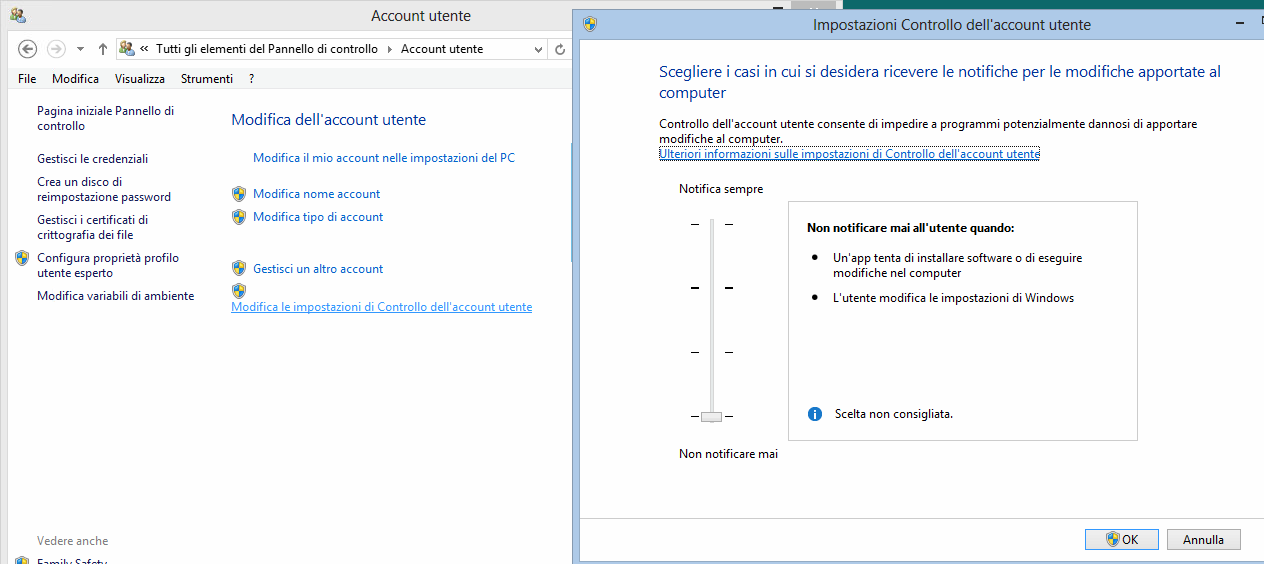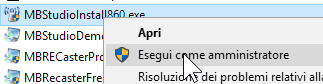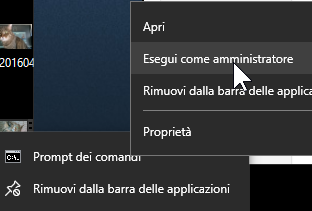- Posts: 478
- Thank you received: 3
- Home
- Forum
- Informazioni - Information
- MB STUDIO
- info per finestra windows
info per finestra windows
- Radio Studio 2000
-
 Topic Author
Topic Author
- Offline
- Radio Studio 2000
Attachment Cattura.PNG not found
Attachments:
Please Log in or Create an account to join the conversation.
- MB RADIO
-

- Offline
e
www.mbradio.it/it/guida/415-installazion...-studio-da-antivirus
Il forum non sostituisce il servizio di assistenza tecnica. Per ricevere assistenza tecnica andare a questa pagina: www.newradio.it/client/submitticket.php?step=2&deptid=4
Pour signaler un problème, lisez ici: www.mbradio.it/fr/soutien/guide/713-sout...signaler-un-probleme
Please Log in or Create an account to join the conversation.
- Radio Studio 2000
-
 Topic Author
Topic Author
- Offline
- Radio Studio 2000
- Posts: 478
- Thank you received: 3
Please Log in or Create an account to join the conversation.
- MB RADIO
-

- Offline
Il forum non sostituisce il servizio di assistenza tecnica. Per ricevere assistenza tecnica andare a questa pagina: www.newradio.it/client/submitticket.php?step=2&deptid=4
Pour signaler un problème, lisez ici: www.mbradio.it/fr/soutien/guide/713-sout...signaler-un-probleme
Please Log in or Create an account to join the conversation.
- Radio Studio 2000
-
 Topic Author
Topic Author
- Offline
- Radio Studio 2000
- Posts: 478
- Thank you received: 3
tutti i .exe hanno la spunta come amministratore,anche mb live,non ho installato altro.antivirus non lo ancora messo,non so.. vedi se ti viene qualche idea
su mb spot e mb live la finestra non compare
Please Log in or Create an account to join the conversation.
- MB RADIO
-

- Offline
Il forum non sostituisce il servizio di assistenza tecnica. Per ricevere assistenza tecnica andare a questa pagina: www.newradio.it/client/submitticket.php?step=2&deptid=4
Pour signaler un problème, lisez ici: www.mbradio.it/fr/soutien/guide/713-sout...signaler-un-probleme
Please Log in or Create an account to join the conversation.
- Radio Studio 2000
-
 Topic Author
Topic Author
- Offline
- Radio Studio 2000
- Posts: 478
- Thank you received: 3
Please Log in or Create an account to join the conversation.
- Radio Studio 2000
-
 Topic Author
Topic Author
- Offline
- Radio Studio 2000
- Posts: 478
- Thank you received: 3
Please Log in or Create an account to join the conversation.
- MB RADIO
-

- Offline
Radio Studio 2000 wrote: fatto piu volte anche quello,pero come elimino il messaggio,posso solo chiuderlo
prima di reinstallare MBstudio cancella il file TTSobj.dll
Il forum non sostituisce il servizio di assistenza tecnica. Per ricevere assistenza tecnica andare a questa pagina: www.newradio.it/client/submitticket.php?step=2&deptid=4
Pour signaler un problème, lisez ici: www.mbradio.it/fr/soutien/guide/713-sout...signaler-un-probleme
Please Log in or Create an account to join the conversation.
- Radio Studio 2000
-
 Topic Author
Topic Author
- Offline
- Radio Studio 2000
- Posts: 478
- Thank you received: 3
Please Log in or Create an account to join the conversation.
- MB RADIO
-

- Offline
prova a registrare il componente manualmente:
1) devi lanciare il prompt dei comandi in modalita' amministratore
2) e poi digitare regsvr32 c:\mbstudio\ttsobj.dll
Il forum non sostituisce il servizio di assistenza tecnica. Per ricevere assistenza tecnica andare a questa pagina: www.newradio.it/client/submitticket.php?step=2&deptid=4
Pour signaler un problème, lisez ici: www.mbradio.it/fr/soutien/guide/713-sout...signaler-un-probleme
Please Log in or Create an account to join the conversation.
- Radio Studio 2000
-
 Topic Author
Topic Author
- Offline
- Radio Studio 2000
- Posts: 478
- Thank you received: 3
grazie.
Please Log in or Create an account to join the conversation.
MB STUDIO HOME / LITE / PRO
MB RECASTER PRO
MB LIVE
![]() MB LIVE is a software that stream a live audio\video feed from any place to an MB STUDIO PRO automation in the main radio studio. MB LIVE make use of a TCPIP connection. This program is free for MB STUDIO PRO users
MB LIVE is a software that stream a live audio\video feed from any place to an MB STUDIO PRO automation in the main radio studio. MB LIVE make use of a TCPIP connection. This program is free for MB STUDIO PRO users