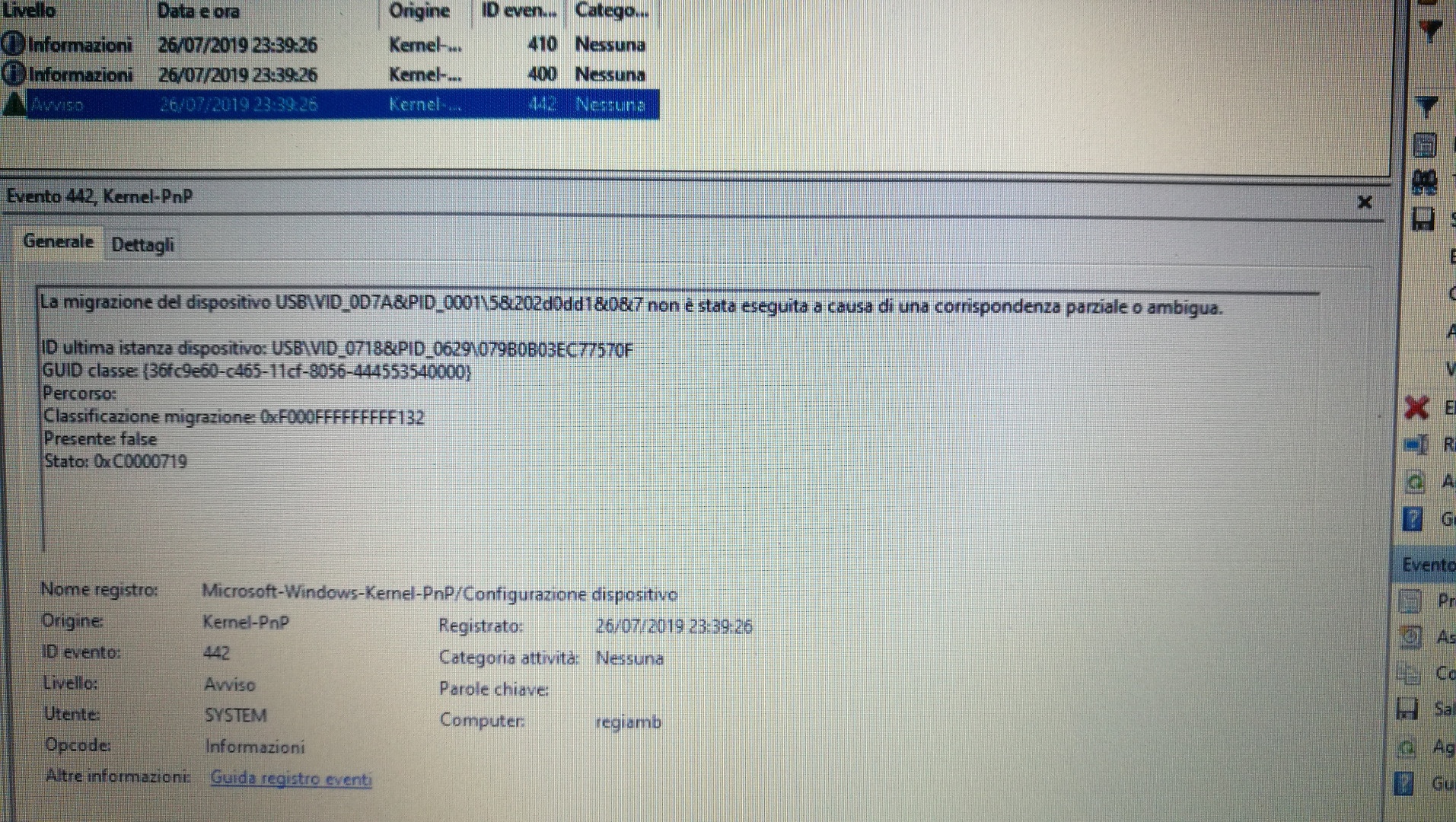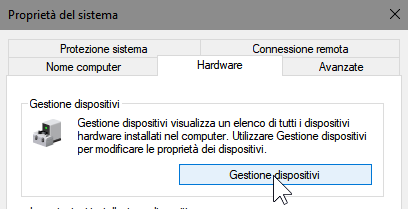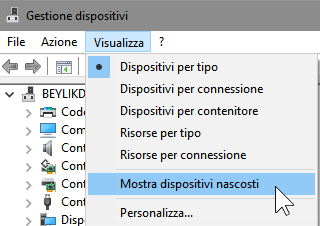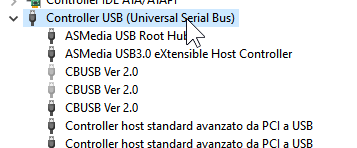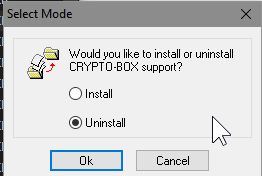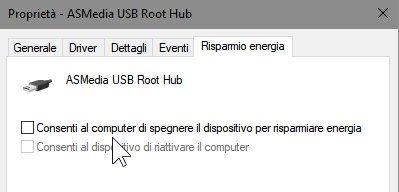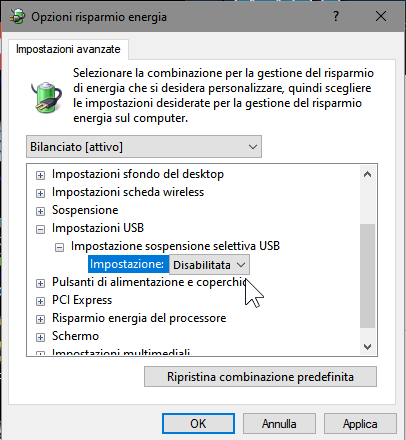- Posts: 128
- Thank you received: 2
- Home
- Forum
- Informazioni - Information
- MB STUDIO
- Problema con Chiave USB ???
Problema con Chiave USB ???
- Radio Incontro Pisa
-
 Topic Author
Topic Author
- Offline
Sembra che questa cosa sia partita dopo l'ultimo aggiornamento di Windows “1903”, ma non sono sicuro… e ora nelle periferiche se controllo i dettagli sulla porta con chiavetta da questa cosa, anche se provo a rimettere i drive della chiave.
Capita solo da noi?
Se avete avuto problemi simili come avete risolto.
Please Log in or Create an account to join the conversation.
- MB RADIO
-

- Offline
Vai a Gestione Dispositivi
Mostra dispositivi nascosti
Disinstalla tutti i CBUSB che vedi:
Ora scarica www.mbradio.it/it/scarica/area-clienti/d...TOBOX%2FCBUSetup.exe ed eseguilo ma clicca su Uninstall
Poi esplora la cartella MBStudio e, se presente, cancella il file MPIWIN32.dll
Ora esegui nuovamente www.mbradio.it/it/scarica/area-clienti/d...TOBOX%2FCBUSetup.exe e questa volta installa il driver ed al termine ricollega la chiave alla porta usb.
Il forum non sostituisce il servizio di assistenza tecnica. Per ricevere assistenza tecnica andare a questa pagina: www.newradio.it/client/submitticket.php?step=2&deptid=4
Pour signaler un problème, lisez ici: www.mbradio.it/fr/soutien/guide/713-sout...signaler-un-probleme
Please Log in or Create an account to join the conversation.
- Radio Incontro Pisa
-
 Topic Author
Topic Author
- Offline
- Posts: 128
- Thank you received: 2
Ora sono uscito e rientro lunedì sera, provo e ti faccio sapere
Grazie
Please Log in or Create an account to join the conversation.
- Radio Incontro Pisa
-
 Topic Author
Topic Author
- Offline
- Posts: 128
- Thank you received: 2
Ho scaricato il programma marxanalyzer per cercare di capire il motivo, ora la cosa è un po’ stressante e dal log sembra che il pc sia tutto ok, la chiavetta viene vista regolarmente ma dal nulla sono spariti vari file (Per ora non so se questa volta la chiave è accesa, o meno, non sono ancora andato in radio per il momento.)
Da cosa dipenderà questa cosa, prima era capitato ma veramente di rado.
Questi sono alcuni dati del log:
Ports
COM and LPT
Port : Porta di comunicazione (COM1)
USB
CBUSB Ver 2.0
Device instance ID : USB\VID_0D7A&PID_0001\5&202D0DD1&0&8
Location info : Port_#0008.Hub_#0001
Location paths : PCIROOT(0)#PCI(1400)#USBROOT(0)#USB(
Device info :
Hardware ID: USB\VID_0D7A&PID_0001&REV_0203
Physical device object name: \Device\USBPDO-1
Enumerator name: USB
Device driver files : Driver installed from C:\WINDOWS\INF\oem12.inf [CBUSB.Dev].
File : C:\WINDOWS\System32\Drivers\CBUSB_64.sys (2.0.18.219)
Controller host USB conforme a xHCI
Device instance ID : PCI\VEN_8086&DEV_A12F&SUBSYS_79961462&REV_31\3&11583659&2&A0
Location info : Bus PCI 0, dispositivo 20, funzione 0
Location paths : PCIROOT(0)#PCI(1400)
Device info :
Hardware ID: PCI\VEN_8086&DEV_A12F&SUBSYS_79961462&REV_31
Friendly name: Controller host Intel(R) USB 3.0 eXtensible - 1.0 (Microsoft)
Physical device object name: \Device\NTPNP_PCI0003
Enumerator name: PCI
Device driver files : Driver installed from C:\WINDOWS\INF\usbxhci.inf [Generic.Install].
File : C:\WINDOWS\system32\DRIVERS\USBXHCI.SYS (6.2.18362.207)
File : C:\WINDOWS\system32\DRIVERS\UMDF\UsbXhciCompanion.dll (6.2.18362.207)
MARX® Hardware
CRYPTO-BOX®/CrypToken® USB
CBUSB driver
* Driver for CRYPTO-BOX XS/Versa USB
cbusb_64.sys (2.0.18.219)
CBUSB driver status :
The service is running
CBU Nodes
CBU Node : CBUSB Ver 2.0 - device found
Location info :
[Hub radice USB (USB 3.0) - PCIROOT(0)#PCI(1400)#USBROOT(0)]
[Controller host USB conforme a xHCI - Bus PCI 0, dispositivo 20, funzione 0]
CBUSB2 driver
* Driver for CRYPTO-BOX SC USB
not found (cbu2_64.sys)
CBUSB2 driver status :
service not registered
CBU SC Nodes
MPI dll's
File : mpiwin32.dll (3.2.5.1209)
Detected hardware
Detected current running CBIOS-versions:
No CBIOS
CBIOS_Startup :
Detected current running CBIOS-versions:
CBIOS(1.5), cache(MMF,Local) v2.x
CBIOS_Finish
CRYPTO-BOX® USB
Format : Unknown
CBIOS_GetBoxInfoAdvI(1) - [1, CBUSB:CBU_NOT_FOUND]
Type: CBU
CBIOS_GetSerialNumI(1) : ERROR:[1, CBUSB:CBU_NOT_FOUND]
Products and Components
MARX CRYPTO-BOX® Products
MARX System Software
SmarxOS Components
SMRXW32.DLL - ver. 3.6.11.909
- COM test passed
SMRXW32L.DLL - ver. 2.2.7.1023
- COM test passed
SMRXW32N.DLL - ver. 2.2.7.1023
- COM test passed
SMRXW64.DLL - ver. 3.6.11.909
- COM test passed
XSMRXW32.DLL - file not found
- COM test failed.
XSMRXW64.DLL - file not found
- COM test failed. X^
Data Filter
Please Log in or Create an account to join the conversation.
- MB RADIO
-

- Offline
Se hai acquistato la chiavetta da meno di 2 anni contatta il venditore e ti verra' sostituita gratuitamente (nell'ipotesi che la causa sia la chiavetta difettosa).
Altre cose che potresti fare è reinstallare Windows (ipotesi drivers corrotti o sistema compromesso) oppure usare per qualche giorno MB STUDIO su un altro computer per vedere se si verifica lo stesso problema.
Il forum non sostituisce il servizio di assistenza tecnica. Per ricevere assistenza tecnica andare a questa pagina: www.newradio.it/client/submitticket.php?step=2&deptid=4
Pour signaler un problème, lisez ici: www.mbradio.it/fr/soutien/guide/713-sout...signaler-un-probleme
Please Log in or Create an account to join the conversation.
- Radio Incontro Pisa
-
 Topic Author
Topic Author
- Offline
- Posts: 128
- Thank you received: 2
Grazie cmq, sono andato oggi in radio e sempre la stessa cosa trovo la chiavetta spenta, cioè il led spento...farei anche la prova ma il problema che lo fa casualmente quando 2 giorni quando 10 su tutte le porteMB SOFT wrote: Purtroppo tutto cio' che potevo consigliarti di fare l'ho gia' scritto sopra.
Se hai acquistato la chiavetta da meno di 2 anni contatta il venditore e ti verra' sostituita gratuitamente (nell'ipotesi che la causa sia la chiavetta difettosa).
Altre cose che potresti fare è reinstallare Windows (ipotesi drivers corrotti o sistema compromesso) oppure usare per qualche giorno MB STUDIO su un altro computer per vedere se si verifica lo stesso problema.
Sentirò il nostro boss
Grazie
Please Log in or Create an account to join the conversation.
- MB RADIO
-

- Offline
Il forum non sostituisce il servizio di assistenza tecnica. Per ricevere assistenza tecnica andare a questa pagina: www.newradio.it/client/submitticket.php?step=2&deptid=4
Pour signaler un problème, lisez ici: www.mbradio.it/fr/soutien/guide/713-sout...signaler-un-probleme
Please Log in or Create an account to join the conversation.
- Radio Incontro Pisa
-
 Topic Author
Topic Author
- Offline
- Posts: 128
- Thank you received: 2
ora proviamo a mettere una scheda pci usb da forum qualcuno visto ha risolto così o scheda madre nuova...non si sa mai.
La chiave ha poco più di due anni
Grazie ancora
Please Log in or Create an account to join the conversation.
MB STUDIO HOME / LITE / PRO
MB RECASTER PRO
MB LIVE
![]() MB LIVE is a software that stream a live audio\video feed from any place to an MB STUDIO PRO automation in the main radio studio. MB LIVE make use of a TCPIP connection. This program is free for MB STUDIO PRO users
MB LIVE is a software that stream a live audio\video feed from any place to an MB STUDIO PRO automation in the main radio studio. MB LIVE make use of a TCPIP connection. This program is free for MB STUDIO PRO users