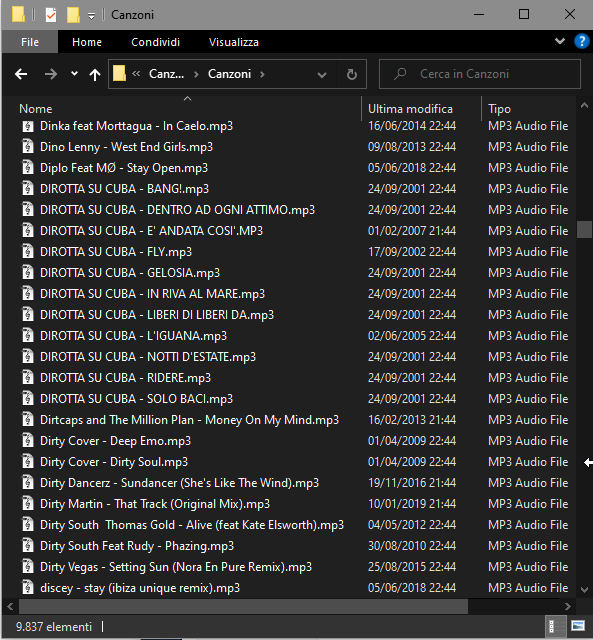Puoi suddividere i tuoi files dentro ad un massimo di 128 cartelle diverse.
Quindi con MB STUDIO non farai una cartella per ogni artista o una cartella per ogni album. Il modo migliore è di usare una sola cartella e metterci dentro (o lasciare che MB STUDIO copi li' dentro) i files delle canzoni. Io ad esempio ho una sola cartella si chiama canzoni e dentro ci sono tutti i brani nominati con Interprete - titolo...chiaro, semplice, ordinato.
Per tutto il resto crea le cartelle con gli argomenti che ti interessano, che so, notiziario, jingles, promo, rubriche, repliche, voicetrack etc etc .... a tuo piacimento fino a 128 cartelle.
Le cartelle possono trovarsi dove vuoi anche in piu' hard disk, tuttavia non è male quel che fanno alcuni, tipo creare una cartella denominata MBAudio e mettere tutte le cartelle dentro a quella. (E' comodo per fare backup automatici o per cambiare computer)
![]() MB LIVE is a software that stream a live audio\video feed from any place to an MB STUDIO PRO automation in the main radio studio. MB LIVE make use of a TCPIP connection. This program is free for MB STUDIO PRO users
MB LIVE is a software that stream a live audio\video feed from any place to an MB STUDIO PRO automation in the main radio studio. MB LIVE make use of a TCPIP connection. This program is free for MB STUDIO PRO users