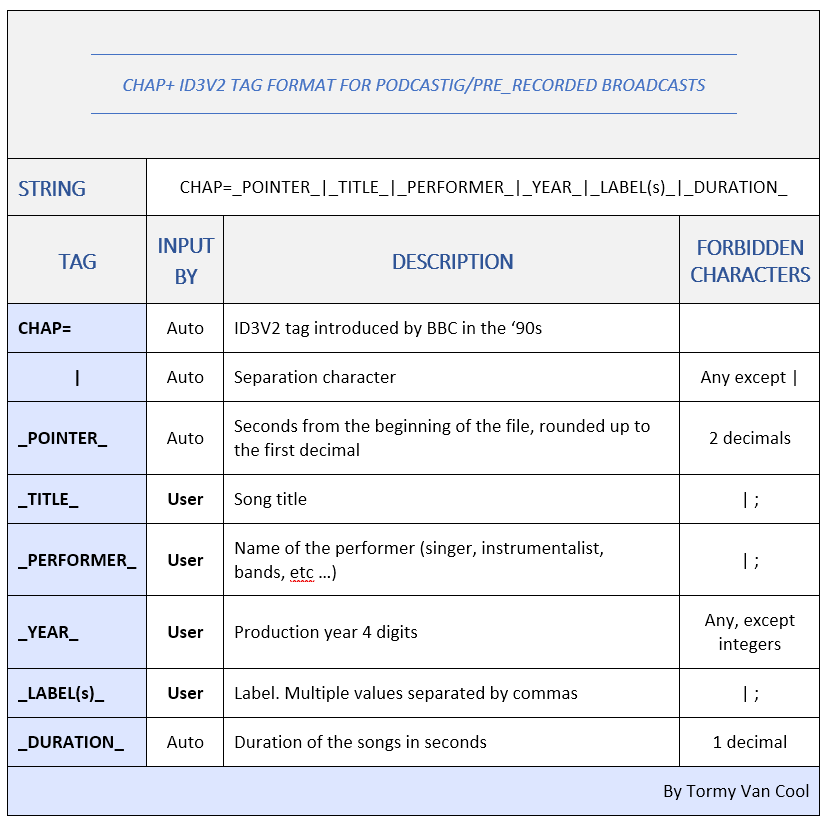Il tag CHAP= è embedded infatti e la stringa, usata per podcasts e trasmissioni pre-registrate, ha il seguente formato:
"CHAP=_POINTER_|_TITLE_|_PERFORMER_|_YEAR_|_LABEL(s)_|_DURATION_"
IMPORTANTE:
Gli underscores, così come le virgolette, sono messi lì soltanto a livello illustrativo.
È usanza il farlo quando si illustrano protocolli, per non generare confusione. No usandoli, infatti, il carattere pip "|" potrebbe non essere notato dal lettore distratto e/o non competente e/o affetto dalla sindrome di Dunning Kruger.
Nel video (che va visto dall'inizi alla fine), si evince infatti che non c'è alcun underscore.
Ecco un esempio pratico della stringa finale come risulterebbe nel trasmettere il brano AFRICA dei TOTO versione Radio (no quella dall'LP ma il 45 giri)
CHAP=62.23|Africa|Toto|1982|Columbia Records|261.0
Il che significa:
- La canzone inizia a 62.23 secondi dall'inizio della trasmissione (anche se lo speaker sta parlandoci sopra annunciandola)
- Il titolo è: Africa
- Il performer è (sono): Toto
- L'anno di produzione: 1982 (conta l'anno di release, non quando è stata registrata/pensata/immaginata/canticchiata!!)
- L'etichetta discografica iniziale (Original Editor) è: Columbia Records
- Il brano che in questo caso viene trasmesso per intero, dura 4"21": 261.0 secondi
La durata contiene un decimale, in quanto se la canzone vien trasmessa parzialmente, è possibile per esempio che duri 48.5 secondi
Saranno poi le collecting societies a fare i dovuti arrotondamenti.
Non tutti infatti li fanno, non tutti li fanno allo stesso modo (arrotondando superiormente quando è .5 o superiore ed arrotondando inferiormente quando è .4999999 o inferiore)
A noi non costa nulla lasciare il decimale; Non si sprecano risorse di alcun tipo. It's their own business.
In figura la tabella con i dettagli dei parametri.
Auto: il parametro è calcolato automaticamente e il produttore non deve nemmeno pensarci
User: il parametro è inserito manualmente
Il video illustra tutto nei dettagli. non dura una vita. Dura 14 minuti, e vedendolo si capisce ogni dettaglio.
In attachment trovi anche il PDF
Qui il tutorial in italiano che fa vedere come inserirli.
Appena uscirà la versione 8.68.5 preparerò il tutorials per le emittenti
![]() MB LIVE is a software that stream a live audio\video feed from any place to an MB STUDIO PRO automation in the main radio studio. MB LIVE make use of a TCPIP connection. This program is free for MB STUDIO PRO users
MB LIVE is a software that stream a live audio\video feed from any place to an MB STUDIO PRO automation in the main radio studio. MB LIVE make use of a TCPIP connection. This program is free for MB STUDIO PRO users