Set all MB STUDIO executable files with “Administrator” privilege. This will allow MB STUDIO to read/write the Windows registry for configuration purpose (“Run with windows”) or for registering components (Tortuga.dll e Abalezip.dll). To set “Administrator” privilege browse the MBStudio folder and right click MBStudio.exe, MBStudioNoLicense.exe, MBStudioDemoWeb.exe, MBSpot.exe files, select Properties \ Compatibility and activate the option to run the program as administrator.
Right click: Properties 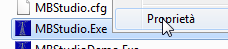 Click on "Run as administrator"
Click on "Run as administrator" 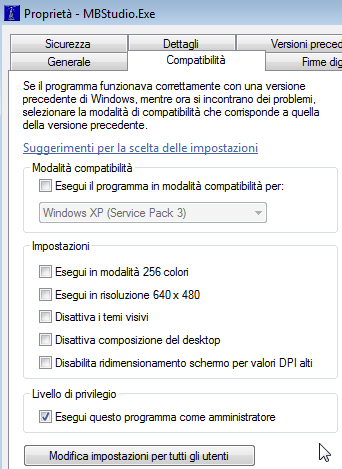
you are required to disable UAC (User Account Control) to run MB STUDIO without troubles
see here how to disable UAC:
http://winaero.com/blog/how-to-turn-off-and-disable-uac-in-windows-10/
