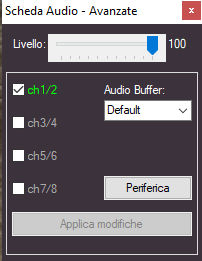
This section adjusts the advanced features of the sound card:
- Level: adjusts the input or output level of the sound card from 0 (silence) to 100 (maximum).
- Ch: configuration for multichannel cards, from here it is possible to route the audio to one or more outputs. It has no effect if the card exposes only one stereo output.
- Audio Buffer: The size of the buffer serves to guarantee a continuous and uninterrupted flow of data. Its size may vary from case to case. If you hear interruptions or noise while listening, try increasing the buffer size.
- Amplification: amplifies the input signal if it is too low
- Device: Opens the configuration panel of the sound card.
- Apply Changes: reinitializes the sound card and sets the new parameters
