Starting from version 8.73.1.2 of MB STUDIO PRO (no LITE - HOME), expert users can customize the TIME ANNOUNCEMENT or DATE ANNOUNCEMENT event by specifying a list of files to play; this allows for example to create a multilingual or multi-time zone announcement.
It is necessary to create a simple text file which must be saved in the MBStudio folder and must have the name "Time Announcement.ini" or "Date Announcement.ini"
In the text we must insert a file for each line
The file name may contain WILDCARDS LIST
The file name can contain a path, if it does not contain a path MB STUDIO will search for the file inside the default folder you set in CONFIGURATION - OPTIONS - ANNOUNCEMENT
Here are a couple of examples:
| Time announcement in 2 different languages, Italian and English | 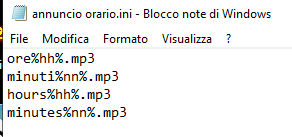 |
|
Time announcement in 2 different languages with an audio effect between the 2 languages and the second language has one hour less than the first |
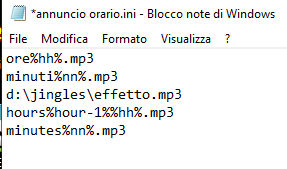 |
MB STUDIO will paste all files and play them as one file when you use the TIME ANNOUNCEMENT or DATE ANNOUNCEMENT event
Note that the files are pasted and not mixed
A possible bed should not be inserted here but this procedure should be used TIME ANNOUNCEMENT
