The rules on copyright require radio and TV broadcasters to present the report of the songs broadcast complete with the "producer" or "Label" field or the record company. Some institutions may also request the year of publication of the song and the ISRC code. Often this data has not been inserted into the MB STUDIO music archive and we can try to recover it automatically thanks to a free software called Picard MusicBrainz.
The recommended procedure is as follows:
- download and install the Picard program
- in configuration\metadata\publications\Favorite countries I suggest adding england and maybe also France, Spain and Italy (depending on the country of origin of the music that your station broadcasts)
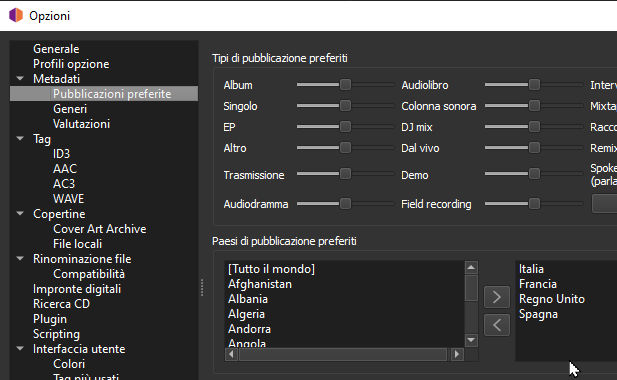
- Always use Picard in track mode
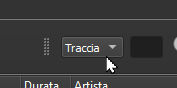
- add a folder or file:
the files loaded on the right are already tagged and do not require any intervention, the files loaded on the left must instead be analyzed and tagged. If you want to update files that have already been uploaded to MB STUDIO you must choose the exact folder and file uploaded to MB STUDIO. If you have duplicate files on your computer, delete them to avoid confusion and errors.
- in the left window select all the desired files and then click the "Analyze" icon and then "Search"
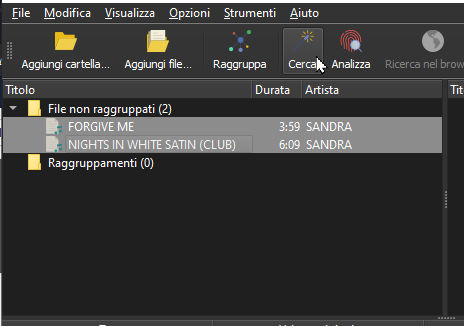
- finally click Save to save the data in the file tag:

- If you have tagged files that have already been loaded into MB STUDIO, we select one, some or all of the songs for which we want to update the "Producer" field (and possibly also the year and the isrc code) and use the "update" menu. Tags"
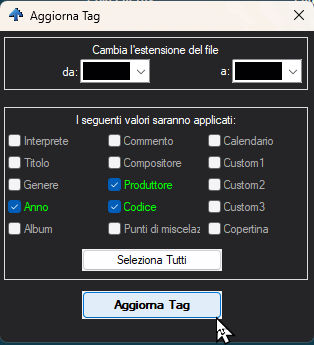
- Once MB STUDIO has re-read and updated the "year" and "Producer" and "code" it is important to select the Save Archive menu to store the changes.
