MB LIVE is mainly designed to make live broadcasts from remote locations without the need to have a director in the studios of the radio or TV station. However, if a director is present, it is possible to manage the MB LIVE connections from the central studio by opening and closing the audio or video lines.
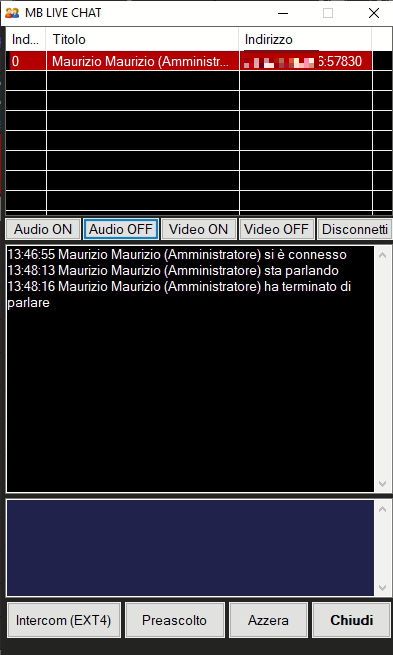
From the Tools / MBLive Chat menu we get a panel with:
- The list of all active MB LIVE connections at the moment. The connection title, user level and remote IP are displayed.
- Buttons to open or close audio or video or disconnect the remote user.
- chat window with all connected users.
- Intercom button (it is necessary to connect a microphone to the computer and set it in the EXT4 section CONFIGURATION - AUDIO - EXTERNAL SOURCES
- PRELISTEN button to hear the remote audio before broadcasting it.
