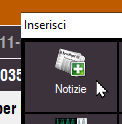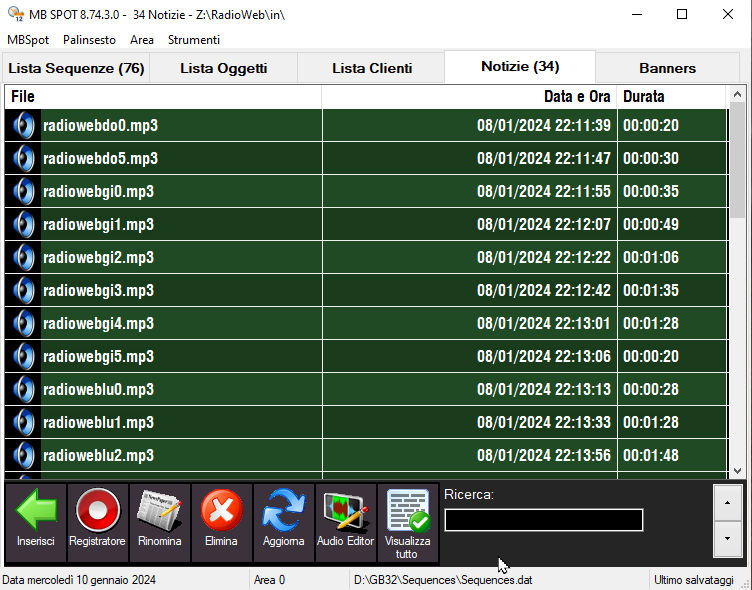
MB SPOT has a section dedicated to managing news and newsletters. If your station produces news bulletins internally, this section of MB SPOT helps you layout the news bulletins news by news story. With the internal recorder or an external recorder, one news item is recorded at a time (or a group of news items) and then the desired news items are inserted into the time sequences. You can also use MB SPOT REMOTE to work from home or on vacation.
The first configuration to do is in MB STUDIO \ Configuration \ News, here you must set a folder that will contain the news:

In MB SPOT by clicking UPDATE we will see the news contained in that folder 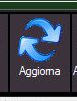
To record a new news item with the internal recorder, click RECORDER and select the news folder.
In MB SPOT REMOTE instead, record the news in a folder of your choice on the computer, and then upload them to the server with the ADD TO SERVER button

In MB SPOT REMOTE the audio files not present are listed with a black background color and can be downloaded via the menu that appears with a right click
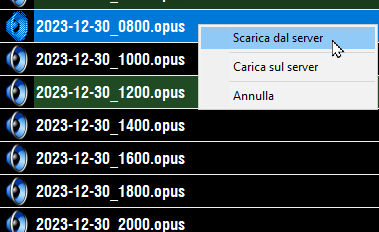
To insert a news item into a time sequence, double-click on a line and choose the NEWS option