Live streaming on Twitch with MB Studio is super easy. Go to the official Twitch website. Click your avatar in the top right and select Dashboard from the dropdown menu. After that, go to Settings from the left menu and select Stream. Copy the main stream key to the clipboard.
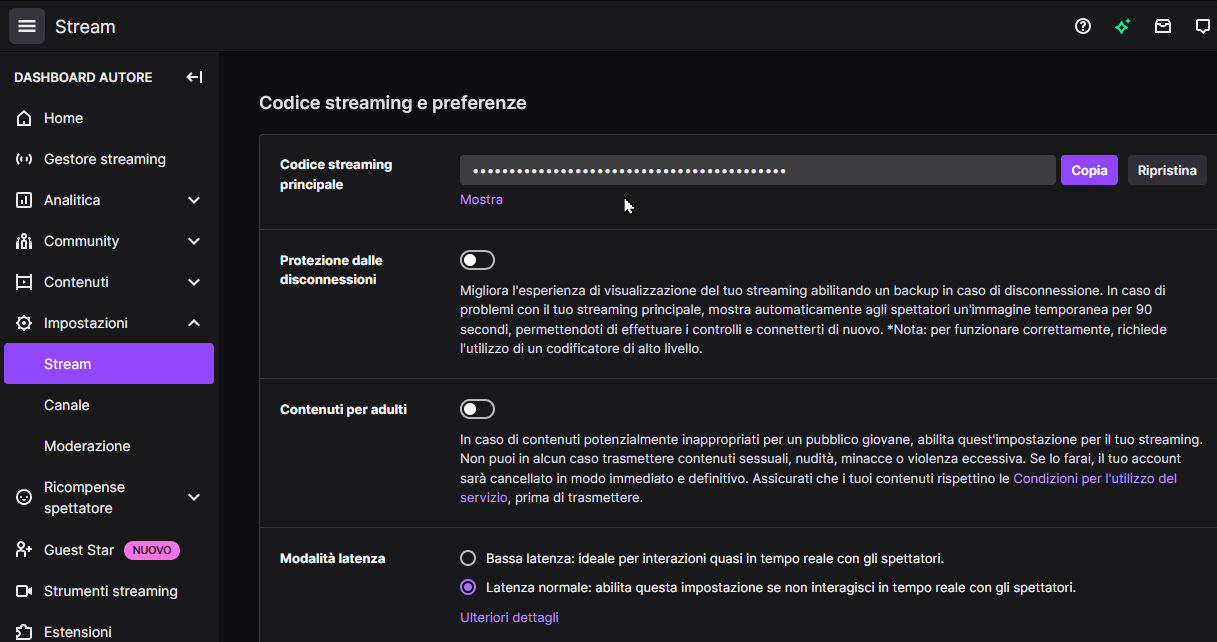
Now open the webcast configuration of MB STUDIO and select an encoder:
Type: RTMP VIDEO
Codec: Video 2048
Server: rtmp://mil02.contribute.live-video.net/app/stream_key (in place of stream_key the key taken must be pasted from the twitch site)
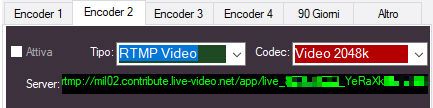
Now just activate the encoder and the stream should start.
If you are not in Italy, choose the server closest to you. This is the list of Twitch servers: https://stream.twitch.tv/ingests/
