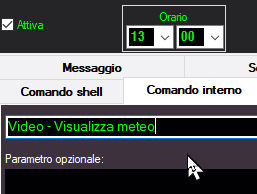|
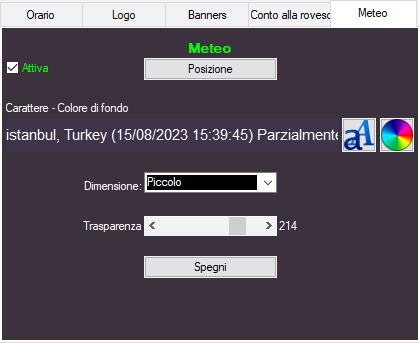 |
MB STUDIO VIDEO can display the weather conditions of one or more cities in overlay. The list of cities is configurable from here: CONFIGURATION - OPTIONS - WEATHER
In Video Setup\Options3\Weather click Position and choose the position on the screen and the desired width using the slide "Scale down".
Choose the font to use and any background color, size and transparency of the weather overlay.
Weather forecast: if active, the weather forecast for the next 2 days is shown. Please note that the weather forecast will only be visible if the panel is large enough. The width is adjustable by clicking the POSITION button
You can also choose the weather icon pack you prefer to show in video (RE03 are animated icons)
It is possible to activate or deactivate the weather overlay through the properties of any object:
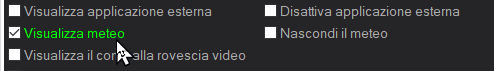
or via Agenda (MB STUDIO PRO)