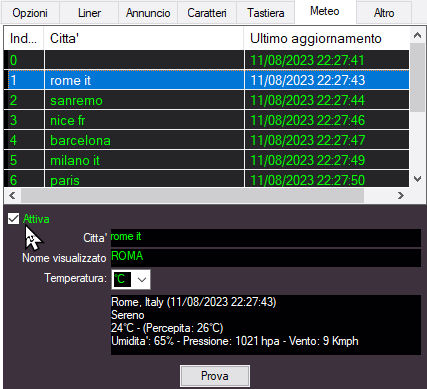
In this section we can define a list of cities for which MB STUDIO will keep the weather information updated for use in the weather video overlay or for the weather announcement WEATHER - CONFIGURATION
Only MB STUDIO PRO manages the list of cities, the other versions of MB STUDIO update only the city with index 0 (Zero)
- Activate: this flag activates the data update for the city (the update occurs automatically approximately every hour)
- City: here you have to write the name (preferably in English) of the desired city. This field is sent to the server. In order for the server to correctly understand the request, it can sometimes be useful to also add the abbreviation of the country: for example Rome IT, Milan IT, Paris FR, London UK, Berlin DE. If you leave this field blank the server will use your internet ip to locate the city. After writing the city name, click the TEST button to verify that the server downloads the correct city data.
- Displayed name: since the name is often written in English in the city box, here you can write the name you want to display on the screen, or leave it empty to use the name provided by the server.
- Temperature: allows you to choose between degrees Celsius or Farenheit
- TEST: downloads updated data from the server and allows you to verify the connection and correctness of the data.
