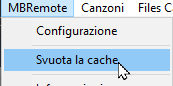MB REMOTE ALLOWS THE GENERATION OF A PODCAST
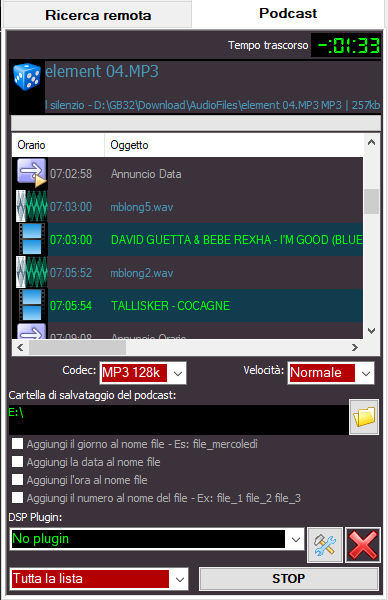
By "podcast" we mean the creation of a final mixed file containing all the elements of a playlist or only those selected. The aim is to produce a podcast of a radio show or simply to listen to a preview of what the broadcast will be like. After loading a playlist or minilist in the "Edit Playlist" section we can generate the podcast. Here are the necessary configurations:
- Codec: this is the audio codec used to generate the output file.
- Speed: there are 2 speeds. Normal or Fast. If Normal the playlist plays in real time and is also audible from the audio output, a playlist lasting one hour will therefore be generated in an hour. If Fast the playlist plays about 4 times faster and cannot be listened to, a playlist that lasts one hour will therefore be generated in about 15 minutes.
- Save folder: the file is generated inside this folder with the same name as the title of the playlist or minilist. However, it is possible to add the name of the day, or the date or time or a serial number.
- DSP Plugin: Here you can select an audio processor. Note that using Fast Speed the processor can have problems or slow down the file generation speed.
- Entire list / Selected elements only: here you can decide whether to generate the entire list or only the elements you have selected.
- Create Podcast: Start creating the podcast
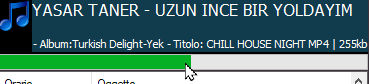 by clicking on the scroll indicator it is possible to jump forward or backward
by clicking on the scroll indicator it is possible to jump forward or backward
Note:
- only objects that refer to files, songs, random songs, random files will be generated. External streams, external sources, announcement date time and any other live element will not be generated.
- If the playlist contains files that are updated in the central computer of the radio, before generating the podcast, you must select the menu "Empty the cache" to avoid using outdated files present in the local computer.