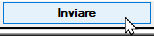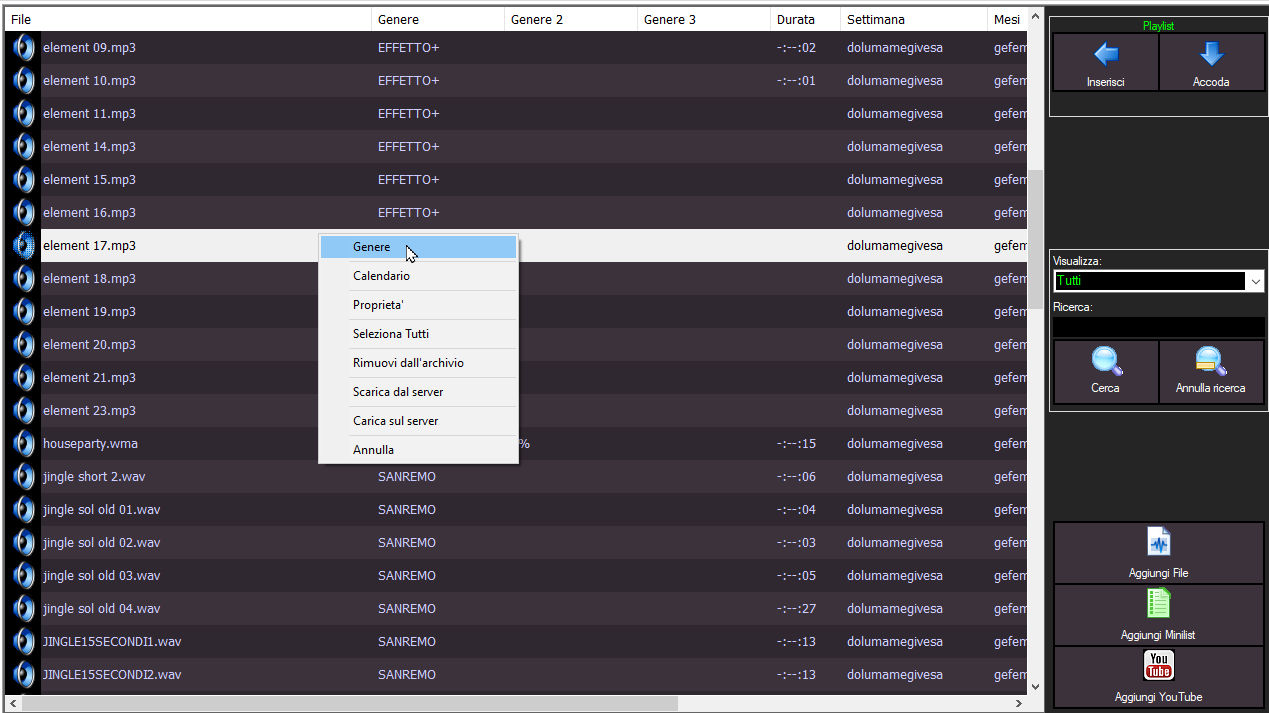
Here the 5000 random files of MB STUDIO PRO are managed.
With a right click we can select: "Genre" to change the 3 genres of the file and "Calendar" to change the calendar and the time slots.
Note:
- When you make a change to a random file, when you close the prelisten or switch to another random file, the change is transmitted to MB STUDIO PRO and all other connected MB REMOTEs.
- When you delete a random file, it is also deleted immediately in MB STUDIO PRO and all other linked REMOTE MBs. (the random file is deleted from the archive but the physical file remains on the hard disk)
- When you add a new random file, it is added to MB STUDIO PRO only after you have sent the file with the "Upload to server" menu or, more conveniently, with the SEND button at the end of the job.